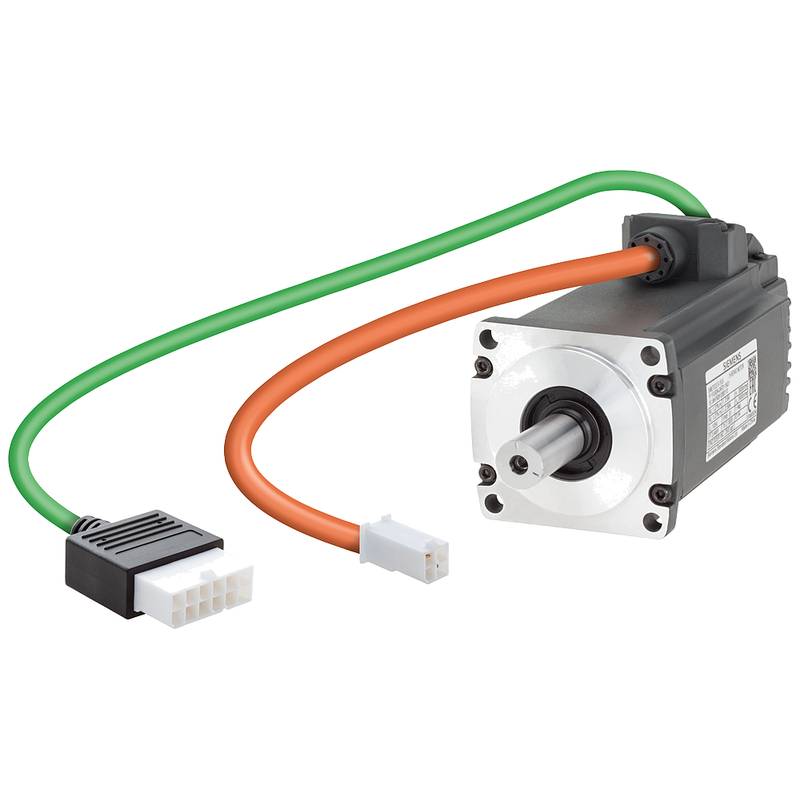The YASKAWA GA50B4009ABBA GA500 AC Drive is engineered for superior performance and reliability in general machinery applications, offering a robust solution for precise motor control. This drive stands out with its advanced features, including a compact design, energy-saving capabilities, and intuitive operation, making it a preferred choice for demanding industrial environments. Key technical parameters include a 3kW power rating, a 7.3A current output, and support for a wide frequency range, ensuring adaptability across diverse machinery.
Product Specifications
| Parameter | Value |
| :-------------------- | :------------------------ |
| Model Number | GA50B4009ABBA |
| Series | GA500 |
| Power Rating | 3 kW (4.0 HP) |
| Output Current | 7.3 A |
| Input Voltage | 400/480V |
| Output Frequency | 0 to 600 Hz |
| Control Method | V/f, Closed-loop Vector, Open-loop Vector |
| Enclosure Type | IP20 |
| Ambient Temperature | -20°C to +50°C |
Core Features & Market Positioning
The YASKAWA GA500 series, represented by the GA50B4009ABBA model, is positioned as a versatile and high-performance variable frequency drive (VFD) designed to meet the evolving needs of the general machinery sector. Its competitive advantage lies in its advanced control algorithms, delivering exceptional precision and responsiveness for critical motion control tasks. The drive's integrated safety functions, such as Safe Torque Off (STO), enhance operational safety and compliance with industry standards. Furthermore, the GA500 series boasts remarkable energy efficiency, contributing to reduced operating costs and a smaller environmental footprint for end-users. This commitment to performance, safety, and efficiency firmly establishes the YASKAWA GA500 as a leading solution for modern industrial automation.
Key Application Scenarios
The YASKAWA GA500 AC Drive is exceptionally well-suited for a broad spectrum of general machinery applications where precise speed and torque control are paramount. Common scenarios include its integration into conveyor systems, providing smooth acceleration and deceleration for efficient material handling. It is also widely deployed in pump and fan applications, optimizing energy consumption by matching motor speed to system demand, thereby reducing wear and tear on equipment. Furthermore, the drive's capabilities are leveraged in machine tools, packaging machinery, and textile equipment, where its accurate control ensures consistent product quality and high throughput.
Practical System Integration Guidance
Integrating the YASKAWA GA500 AC Drive, such as the GA50B4009ABBA, into existing or new systems is streamlined by its user-friendly design and comprehensive documentation. For wiring, ensure proper grounding and adherence to local electrical codes. Connect the main power terminals to the incoming power supply and the motor output terminals to the motor. Utilize the drive's digital and analog I/O terminals for connecting external control devices like start/stop switches, speed potentiometers, or sensors. Commissioning involves configuring basic parameters such as motor data, acceleration/deceleration times, and operating modes via the drive's keypad or through YASKAWA's configuration software. For advanced setups, implementing closed-loop vector control requires connecting an encoder feedback signal to the appropriate terminals.
Operation and Risk Mitigation
Operating the YASKAWA GA500 AC Drive efficiently and safely is crucial for maintaining equipment longevity and preventing operational disruptions. Familiarize yourself with the drive's parameter settings, particularly those related to motor protection and overload prevention, to avoid damaging the motor or the drive itself. Always ensure that the drive is correctly installed in a well-ventilated environment, respecting the specified ambient temperature range to prevent overheating. In case of faults, consult the drive's fault code list, which provides specific diagnostic information. Common error codes, such as "OC" (Overcurrent) or "OH" (Overheating), often indicate issues that can be resolved by adjusting motor parameters, checking wiring, or ensuring adequate cooling.
Scalability & Long-Term Value
The YASKAWA GA500 AC Drive offers significant scalability and long-term value for businesses seeking robust automation solutions. Its compatibility with various communication protocols, such as Modbus RTU and EtherNet/IP (with optional communication modules), allows for seamless integration into larger industrial networks and IIoT platforms. This enables remote monitoring, diagnostics, and control, paving the way for predictive maintenance and enhanced operational intelligence. The GA500 series is also designed for easy upgrade paths, ensuring that your automation infrastructure can evolve with technological advancements without requiring a complete system overhaul, thus maximizing your investment.
Frequently Asked Questions
1. What are the primary benefits of using the YASKAWA GA500 AC Drive?
The YASKAWA GA500 offers superior motor control precision. It excels in energy saving by matching motor speed to load. Its robust design ensures high reliability in industrial settings.
The drive features advanced control modes for diverse applications. It provides integrated safety functions for enhanced workplace safety. Its compact footprint simplifies installation in space-constrained areas.
The GA500 series delivers excellent performance and efficiency. This translates to reduced operating costs for users. It also supports various communication options for network integration.
2. How do I wire the YASKAWA GA500 AC Drive for a 3kW motor?
Connect the main power supply to L1, L2, and L3 terminals. Ensure proper grounding to the ground terminal for safety. Connect the motor leads to U, V, and W terminals of the drive.
For control signals, wire external start/stop commands to digital input terminals. Use analog input terminals for speed reference signals like a potentiometer. Refer to the manual for specific terminal assignments.
Always verify wiring before powering up the drive. Incorrect wiring can lead to damage or malfunction. Consult the YASKAWA GA500 manual for detailed schematics.
3. What are common fault codes for the YASKAWA GA500 and their meanings?
An "OC" fault indicates overcurrent. This can be due to rapid acceleration or motor short circuits. Check motor parameters and wiring for loose connections.
An "OH" fault signifies drive overheating. Ensure proper ventilation and check cooling fan operation. Reduce ambient temperature if possible.
Other common faults include "OL" for overload, "UV" for undervoltage, and "OV" for overvoltage. Each requires specific diagnostic steps outlined in the manual.
4. Can the YASKAWA GA500 AC Drive be used with different motor types?
Yes, the GA500 supports various AC motor types. It is suitable for standard induction motors. It also accommodates permanent magnet synchronous motors (PMSM).
The drive allows configuration for different motor characteristics. Parameters like motor poles and rated current must be set accurately. This ensures optimal performance and protection.
Closed-loop and open-loop vector control options provide flexibility. This allows adaptation to motors with or without encoders. Always refer to the product manual for compatibility details.
5. What is the typical power consumption of the YASKAWA GA500 AC Drive?
The drive's power consumption varies with motor load. At no load, consumption is minimal, just powering the internal electronics. Energy savings are most significant when running the motor at reduced speeds.
When operating a 3kW motor at full load, the drive itself will have some electrical losses. These losses are typically in the range of 2-5% of the motor's power. This efficiency is key to its value proposition.
The GA500 series incorporates energy-saving features. These can further reduce consumption compared to older models. Actual consumption depends heavily on application dynamics.
6. How do I set up the speed control for the YASKAWA GA500?
Speed control can be set via the drive's keypad or external signals. Digital inputs can be programmed for fixed speeds. Analog inputs allow continuous speed adjustment with a potentiometer.
For precise speed control, closed-loop vector mode is recommended. This requires an encoder feedback signal connected to the drive. Parameter setup is critical for optimal performance.
Open-loop vector control offers good performance without an encoder. V/f control is simpler and suitable for less demanding applications. Select the mode based on application requirements.
7. What safety features are included in the YASKAWA GA500?
The GA500 series includes Safe Torque Off (STO) functionality. This prevents unexpected motor starts for enhanced safety. It meets functional safety standards.
The drive offers comprehensive motor protection features. This includes overload, overvoltage, and undervoltage protection. It also has overheating protection for both the drive and motor.
Proper installation and parameterization are crucial for leveraging these safety features. Always follow the safety guidelines in the user manual. Regular maintenance ensures continued safety compliance.
8. How can I program the YASKAWA GA500 for specific machine functions?
Programming involves accessing and configuring the drive's parameters. Parameters control motor characteristics, acceleration, deceleration, and I/O functions. Use the built-in keypad or YASKAWA's Drive Wizard software.
The drive offers programmable logic functions. These allow for basic automation sequences without an external PLC. This simplifies machine design for certain applications.
Utilize digital inputs and outputs for interlocks and status signaling. Advanced functions can be achieved through communication protocols like Modbus. Consult the programming manual for detailed instructions.
9. What is the warranty period for the YASKAWA GA500 AC Drive?
YASKAWA typically offers a standard warranty period for its drives. This is usually one to two years from the date of purchase. However, specific warranty terms can vary by region and distributor.
It is essential to register your product with YASKAWA after purchase. Registration often helps in streamlining any potential warranty claims. Keep your proof of purchase readily available.
For detailed warranty information specific to the GA500, it is best to consult the official YASKAWA documentation or contact your authorized YASKAWA distributor. They can provide the most accurate and up-to-date warranty terms.
10. Where can I find the user manual for the YASKAWA GA50B4009ABBA?
The official YASKAWA website is the primary source for manuals. Navigate to the support or downloads section. Search for the GA500 series or the specific model number GA50B4009ABBA.
You can also obtain the manual from your authorized YASKAWA distributor. They often provide documentation alongside product sales. Check your product packaging for any included manuals.
Downloading the manual ensures you have the latest version. It contains critical information on installation, operation, and troubleshooting. Always refer to the manual for accurate technical guidance.