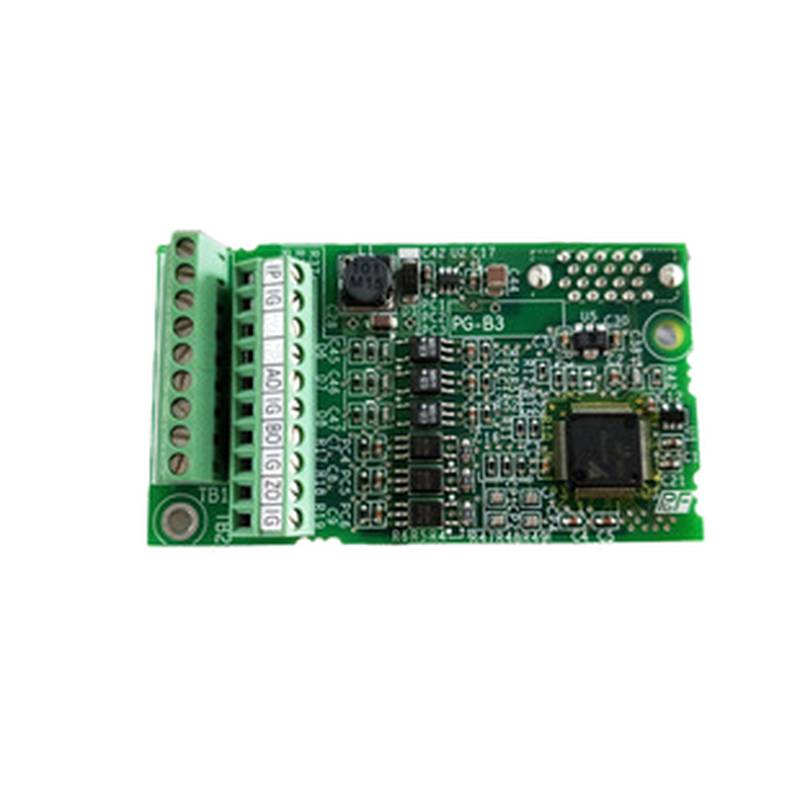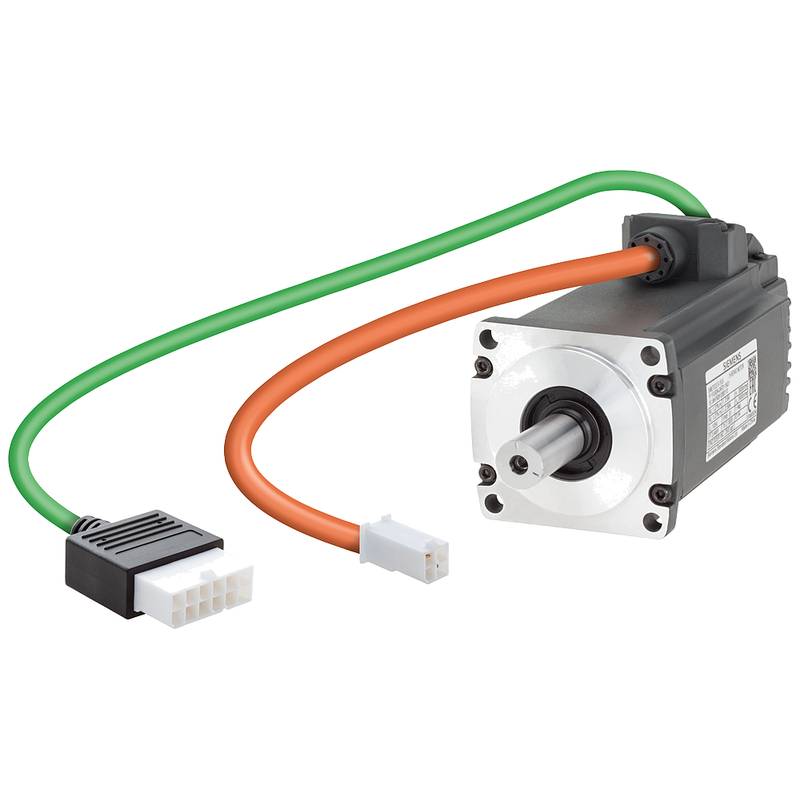The Yaskawa PG-B3 GA500 Frequency Converter Operator Panel is a sophisticated human-machine interface designed to optimize the control and monitoring of Yaskawa GA500 series variable frequency drives (VFDs). This panel offers intuitive operation and advanced diagnostic capabilities, ensuring seamless integration and efficient management of motor control applications across diverse industrial settings. Its key advantages lie in its user-friendly interface, robust build quality, and comprehensive parameter access, enabling precise adjustments for enhanced energy efficiency and system performance. Critical technical parameters include its ability to display real-time operational data such as frequency, speed, voltage, and current, alongside detailed fault logs for rapid troubleshooting. The PG-B3 GA500 facilitates easy configuration and parameter setting, streamlining the commissioning process and minimizing downtime.
Product Specifications
| Feature | Specification |
| :------------------- | :------------------------------------------ |
| Compatibility | Yaskawa GA500 Series VFDs |
| Display Type | LCD (Liquid Crystal Display) |
| Display Resolution | Typically text-based, high-contrast |
| Communication Protocol| Dedicated serial communication |
| Keypad | Tactile buttons for navigation and input |
| Mounting | Front panel mount (VFD enclosure) |
| Environmental Rating | Designed for industrial environments |
| Power Supply | Supplied by the VFD |
| Operating Temperature| Dependent on VFD specifications |
| Dimensions | Compact, designed for VFD integration |
Core Features & Market Positioning
The Yaskawa PG-B3 GA500 operator panel distinguishes itself through its direct integration with the GA500 VFD, offering a streamlined user experience that reduces the complexity of motor control setup and operation. This tight coupling ensures optimal performance and access to the full spectrum of GA500's advanced features, including energy-saving modes, built-in application presets, and sophisticated protection functions. Its market positioning is centered on providing reliable, cost-effective, and user-friendly control for a wide range of general-purpose industrial applications, from HVAC systems to conveyor belts and pumps. The panel's robust design and clear display make it a preferred choice for environments where durability and ease of use are paramount. Unlike generic operator interfaces, the PG-B3 GA500 is engineered specifically for the GA500 platform, guaranteeing full feature compatibility and enhanced diagnostic capabilities.
Key Application Scenarios
The Yaskawa PG-B3 GA500 operator panel is exceptionally well-suited for applications requiring precise motor speed control and easy monitoring. In the HVAC industry, it is frequently employed to manage fan and pump speeds, thereby optimizing energy consumption and maintaining precise environmental conditions. For material handling systems, such as conveyor belts and automated assembly lines, the panel facilitates smooth acceleration and deceleration, crucial for product integrity and throughput efficiency. Manufacturing processes that demand variable speed operation, like mixers and extruders, also benefit significantly from the panel's intuitive control capabilities. Furthermore, its robust design makes it ideal for use in water and wastewater treatment plants, where reliable operation of pumps and aeration equipment is critical.
Practical System Integration Guidance
Integrating the Yaskawa PG-B3 GA500 operator panel into a Yaskawa GA500 VFD system is a straightforward process designed for minimal complexity. The panel typically connects directly to a dedicated communication port on the front of the GA500 drive via a provided cable, ensuring a secure and reliable data link. Once physically connected, the VFD automatically recognizes the operator panel. Initial commissioning involves accessing the VFD's parameter menus through the PG-B3's keypad. Users can navigate through various parameter groups to set motor data, define application-specific functions, and configure I/O settings. For basic operation, it's often sufficient to set the motor's nominal voltage, frequency, and current, along with the desired control method (e.g., V/f control, sensorless vector control). Advanced users can delve into more intricate settings for precise performance tuning, drive protection, and network communication if a communication option card is installed.
Operation and Risk Mitigation
Operating the Yaskawa PG-B3 GA500 operator panel is designed to be intuitive, utilizing a clear LCD screen and a tactile keypad for navigation and parameter adjustment. The panel provides real-time feedback on motor status, including speed, frequency, current draw, and voltage, along with diagnostic information. In the event of a fault, the display will indicate a specific error code, allowing for rapid troubleshooting. Common error codes, such as "Overcurrent," "Overvoltage," or "Earth Fault," are clearly documented in the GA500 VFD manual and usually point to issues with the motor, cabling, or load conditions. To mitigate risks, it is crucial to ensure proper wiring connections, verify motor compatibility with the VFD's ratings, and adhere to safety guidelines during installation and maintenance. Always disconnect power before performing any physical adjustments or inspections to prevent electrical shock hazards. Regularly review diagnostic logs via the operator panel to proactively identify potential issues before they lead to system downtime.
Scalability & Long-Term Value
The Yaskawa PG-B3 GA500 operator panel offers significant long-term value through its inherent compatibility with the Yaskawa GA500 VFD platform, ensuring that investments in control hardware remain relevant as operational needs evolve. While the PG-B3 is primarily an operator interface, the GA500 drive itself is designed with scalability in mind. The VFD can be augmented with various communication option cards (e.g., Modbus, Profibus, EtherNet/IP) allowing for integration into larger industrial automation networks and supervisory control systems. This enables seamless data exchange with PLCs and SCADA systems, paving the way for advanced monitoring, remote control, and the implementation of Industrial Internet of Things (IIoT) strategies. Future-proofing is further enhanced by Yaskawa's commitment to product support and potential firmware updates for the GA500 drive, ensuring that the PG-B3 operator panel continues to function effectively with enhanced capabilities over the product's lifecycle.
---
Frequently Asked Questions
1. What is the primary function of the Yaskawa PG-B3 operator panel?
The PG-B3 panel serves as the human-machine interface for Yaskawa GA500 frequency converters. It allows users to monitor drive status, adjust operating parameters, and diagnose issues directly from the VFD's enclosure.
It provides real-time data such as motor speed, current, voltage, and frequency on its clear LCD display. The panel's keypad facilitates easy navigation through menus for configuration and control adjustments.
Its core purpose is to simplify the operation and setup of the GA500 VFD, making advanced motor control accessible and manageable for industrial applications.
2. How do I connect the PG-B3 operator panel to a GA500 drive?
Connection is typically made via a dedicated communication cable. This cable plugs into a specific port on the front of the GA500 VFD and the corresponding connector on the PG-B3 panel.
The panel receives power directly from the VFD through this connection, eliminating the need for a separate power supply. Ensure the cable is securely seated at both ends for reliable communication.
Once physically connected, the GA500 drive automatically detects the presence of the PG-B3 panel, enabling immediate operation and parameter access.
3. What are the main advantages of using the PG-B3 panel with a GA500 VFD?
The PG-B3 offers intuitive operation with a user-friendly interface and clear display, simplifying VFD setup and adjustments. It provides direct access to all GA500 drive parameters, enabling precise performance tuning and diagnostics.
This dedicated panel ensures full compatibility and optimized functionality with the GA500 series, unlike generic interfaces. It also facilitates rapid troubleshooting through clear fault code display.
Its robust industrial design contributes to reliability in demanding environments, and it supports energy-saving adjustments to enhance operational efficiency.
4. Can the PG-B3 operator panel be used with other Yaskawa VFD models?
No, the Yaskawa PG-B3 operator panel is specifically designed and exclusively compatible with the Yaskawa GA500 series of frequency converters. It utilizes a proprietary communication protocol tailored for the GA500.
Attempting to connect the PG-B3 to a different Yaskawa VFD model or a VFD from another manufacturer will not work and may potentially cause damage. Always verify compatibility before attempting connection.
Always refer to the Yaskawa GA500 VFD documentation to confirm that the PG-B3 is the correct operator panel for your specific drive model.
5. How do I navigate through the menus and set parameters on the PG-B3 panel?
Navigation is accomplished using the tactile buttons on the panel, typically labeled with directional arrows, Enter, and Escape keys. Use the arrow keys to scroll through menu options and parameter values.
Press the "Enter" or "OK" button to select a menu or confirm a parameter change. The "Esc" or "Exit" button allows you to go back to the previous screen or cancel an operation.
Parameter settings are adjusted by navigating to the desired parameter, selecting it, and then using the arrow keys to modify the numerical value before pressing "Enter" to save the change.
6. What technical information can I monitor using the PG-B3 operator panel?
The panel displays a wide range of real-time operational data essential for monitoring motor performance. This includes motor speed in RPM, output frequency in Hertz, and the drive's output voltage and current.
Users can also view the DC bus voltage, heatsink temperature, and the status of digital and analog inputs/outputs. This comprehensive data provides a clear picture of the VFD's operating conditions.
Additionally, the PG-B3 panel provides access to historical fault logs, detailing error codes and the conditions under which they occurred, aiding significantly in troubleshooting.
7. Are there any specific safety precautions to observe when operating or installing the PG-B3 panel?
Always ensure the main power supply to the GA500 VFD is completely de-energized before installing, removing, or servicing the PG-B3 operator panel. Exposed electrical components can pose a severe shock hazard.
Follow all general electrical safety guidelines and use appropriate personal protective equipment (PPE) when working with motor control equipment. Ensure the VFD and panel are properly grounded.
Refer to the official Yaskawa GA500 VFD installation and operation manual for detailed safety instructions and warnings specific to the drive and its accessories.
8. What kind of troubleshooting can be done using the PG-B3 operator panel?
The PG-B3's primary troubleshooting function is displaying error codes and fault messages when the GA500 drive encounters an issue. These codes provide initial guidance on the nature of the problem.
By navigating through the diagnostic menus, users can view the drive's real-time status, I/O status, and historical alarm logs. This information helps in pinpointing the root cause of malfunctions, such as overload conditions or communication errors.
Accessing parameter settings also allows for verification that configurations are correct, which is often the cause of operational issues or performance deviations.
9. Does the PG-B3 panel support advanced communication protocols like Modbus or Ethernet/IP?
The PG-B3 operator panel itself does not directly support advanced fieldbus communication protocols. Its communication is dedicated to interfacing with the GA500 VFD for local operation and monitoring.
To integrate the GA500 VFD with industrial networks using protocols like Modbus, Profibus, or EtherNet/IP, you would need to install a separate communication option card into the GA500 drive.
The PG-B3 panel can still be used to monitor the drive's status and parameters even when it is part of a larger networked system managed by a PLC or SCADA.
10. What is the expected lifespan and maintenance requirement for the PG-B3 operator panel?
The Yaskawa PG-B3 operator panel is built for industrial durability, offering a long operational lifespan under normal conditions. Maintenance is generally minimal, primarily involving keeping the keypad and display clean.
Regular checks for physical damage or wear on the display and keypad are advisable. Ensure the connection cable remains secure and free from damage.
The primary factor influencing longevity is the reliable operation of the GA500 VFD it is connected to, as well as adherence to environmental operating specifications like temperature and humidity.