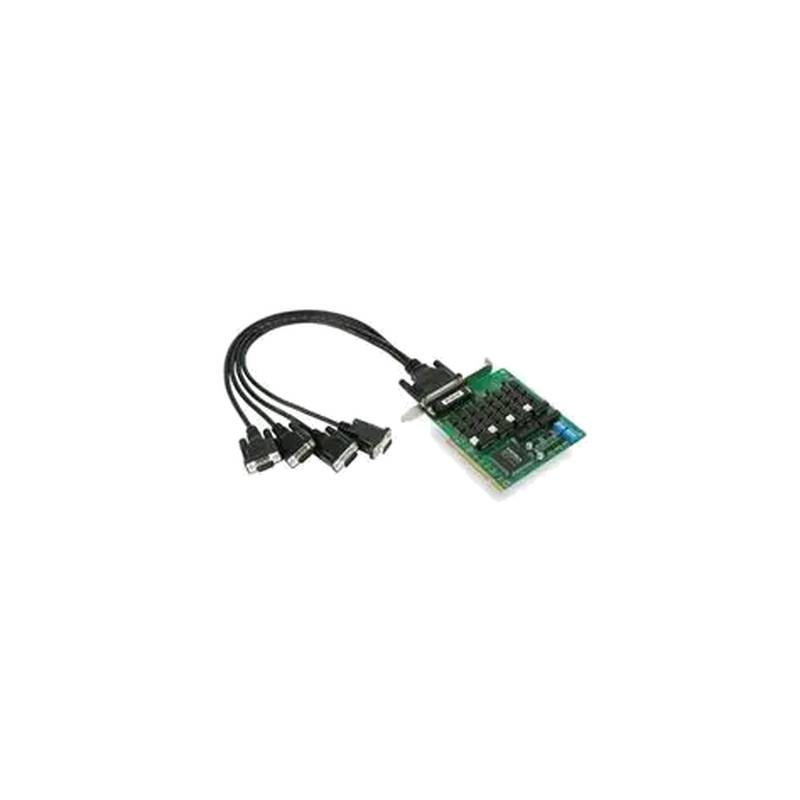The Moxa CP-134U-DB9M is a robust industrial serial converter and device server designed to bridge the gap between legacy serial devices and modern Ethernet networks. This 4-port RS-232/422/485 device offers seamless serial-to-Ethernet conversion, enabling reliable data communication in demanding industrial environments. Its key advantages include high-speed data transfer, wide operating temperature range, and advanced security features, making it an indispensable component for industrial automation and connectivity solutions.
Product Specifications
| Feature | Specification |
| :------------------ | :---------------------------------------------- |
| Serial Interface | 4-port RS-232/422/485 (DB9 male connectors) |
| Ethernet Interface | 10/100BaseT(X) Auto-Sensing, Auto-MDI/MDI-X |
| Baudrate | 50 bps to 921.6 kbps |
| Data Bits | 5, 6, 7, 8 |
| Parity | None, Even, Odd, Space, Mark |
| Stop Bits | 1, 1.5, 2 |
| Flow Control | RTS/CTS, XON/XOFF |
| Serial Protection | 15 kV ESD for all signals |
| Ethernet Protection | 1 kV isolation |
| Power Input | 12-48 VDC (dual power inputs) |
| Operating Temp. | -40 to 75 °C |
| Dimensions | 107 x 135 x 34 mm |
| Mounting | DIN-rail, Wall-mount |
| Protocol Support | TCP/IP, UDP/IP, DHCP, DNS, HTTP, ICMP, ARP |
| Management | Web Console, Telnet Console, Serial Console, SNMP |
Core Features & Market Positioning
The Moxa CP-134U-DB9M distinguishes itself through its exceptional versatility and industrial-grade reliability. It supports a comprehensive range of serial communication parameters, ensuring compatibility with a vast array of legacy equipment, from PLCs and sensors to barcode scanners and industrial printers. The device's ability to handle multiple serial protocols (RS-232, RS-422, and RS-485) on a single unit significantly reduces hardware complexity and cost. Its industrial design, including 15 kV ESD protection on all serial signals and a wide operating temperature range of -40 to 75 °C, positions it as a superior choice for harsh environments where standard converters would fail. The dual power inputs provide redundancy, enhancing operational continuity and minimizing downtime, a critical factor in industrial settings.
Key Application Scenarios
The Moxa CP-134U-DB9M is ideally suited for applications requiring the integration of serial devices into an Ethernet network. This includes connecting SCADA systems to remote PLCs in utility management, enabling data acquisition from environmental sensors in agriculture, or providing network access to point-of-sale systems in retail environments. In manufacturing, it facilitates the connection of machinery with serial interfaces to a central monitoring system for real-time performance tracking and diagnostics. Furthermore, its robust design makes it suitable for transportation infrastructure, such as railway signaling or traffic control systems, where network reliability is paramount.
Practical System Integration Guidance
Integrating the Moxa CP-134U-DB9M into existing systems is straightforward. For wired connections, ensure the DB9 male connectors are securely attached to the serial devices, and use standard Ethernet cables (Cat5e or higher) to connect to the device's RJ45 Ethernet port and the network switch or router. Power can be supplied via the terminal block, utilizing the dual input for redundancy. Initial configuration is typically performed via a web browser, where users can set IP addresses, select serial port parameters (baud rate, data bits, parity, stop bits, flow control), and choose the operating mode (e.g., TCP Server, TCP Client, UDP) to match the connected serial device's requirements. Moxa's powerful Windows utility, Moxa PTools, can also be used for device discovery and configuration.
Operation and Risk Mitigation
Operating the CP-134U-DB9M requires adherence to standard industrial network practices. Ensure proper grounding and power supply stability to prevent transient voltage issues. The device's built-in protection mechanisms, such as 15 kV ESD on serial ports, mitigate common risks associated with electrical interference and static discharge in industrial settings. For troubleshooting, consult the device's web interface for status logs and error messages. Common issues like connectivity loss can often be resolved by verifying IP address settings, network cable integrity, and serial communication parameters on both the converter and the connected device. Regular firmware updates, available from Moxa's support website, are crucial for maintaining security and performance.
Scalability & Long-Term Value
The Moxa CP-134U-DB9M offers significant long-term value through its scalability and integration capabilities. Its ability to support multiple serial protocols and network modes allows for flexible adaptation as network infrastructures evolve. By converting serial data to IP packets, it seamlessly integrates with Industrial Internet of Things (IIoT) platforms, enabling remote monitoring, data analytics, and predictive maintenance of connected assets. Compatibility with various industrial network protocols and management tools, such as SNMP, ensures it can be easily incorporated into existing enterprise management systems, providing a future-proof solution for serial device connectivity.
Frequently Asked Questions
1. How do I configure the serial port settings on the Moxa CP-134U-DB9M?
You can access the device's web console or use the Moxa PTools utility. Navigate to the serial port settings section. Here, you can define the baud rate, data bits, parity, stop bits, and flow control. Ensure these match the specifications of your connected serial device.
2. What are the different network operating modes available on this device?
The CP-134U-DB9M supports several modes, including TCP Server, TCP Client, and UDP. TCP Server mode listens for incoming connections. TCP Client mode initiates a connection to a specified IP address. UDP mode allows for connectionless data transmission.
3. Can this device handle RS-485 multi-drop communication?
Yes, the CP-134U-DB9M fully supports RS-485 communication, including multi-drop configurations. This allows multiple devices to share a single serial bus, managed by the converter. Proper termination resistors are essential for reliable RS-485 operation.
4. What is the maximum baud rate supported by the Moxa CP-134U-DB9M?
The device supports a maximum baud rate of 921.6 kbps. This high speed is crucial for applications requiring rapid data transfer between serial devices and the Ethernet network. Always ensure both ends of the communication match this setting.
5. Does the CP-134U-DB9M offer any security features?
Yes, it provides essential security features like password protection for access and supports secure management protocols. While not a full firewall, it helps protect serial data over the network. For enhanced security, consider network segmentation.
6. What is the power requirement for this device?
The Moxa CP-134U-DB9M requires a DC power input ranging from 12 to 48 VDC. It features dual power inputs, which are ideal for redundant power configurations to ensure continuous operation. A stable power source is critical.
7. How do I perform a factory reset on the CP-134U-DB9M?
A factory reset can typically be performed using a physical button on the device or through the management interface. Consult the user manual for precise instructions. This action will revert all settings to their default state.
8. Is this device suitable for outdoor or extreme temperature environments?
Yes, with its wide operating temperature range of -40 to 75 °C, the CP-134U-DB9M is designed for harsh industrial environments. Its robust construction ensures reliable performance even in challenging conditions.
9. What type of Ethernet cable should I use to connect the device?
You should use a standard Cat5e or higher Ethernet cable. The device supports auto-MDI/MDI-X, so you can use either a straight-through or crossover cable. Ensure the cable is rated for industrial use if necessary.
10. How can I update the firmware on the Moxa CP-134U-DB9M?
Firmware updates can be downloaded from the Moxa support website. Use the web console or Moxa PTools to upload the new firmware file to the device. Always follow the update instructions carefully to avoid data loss or device malfunction.