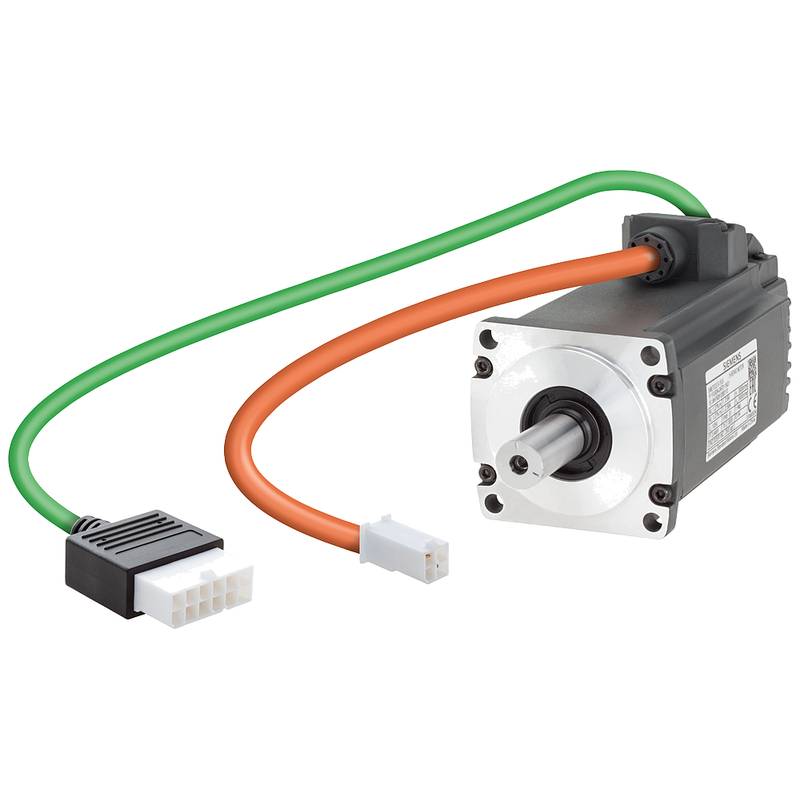The Moxa NPort 5650-8 8-Port Mixed Serial Device Server is a robust solution for industrial automation, enabling seamless integration of serial devices into Ethernet networks. It boasts a compact design, extensive protocol support, and high reliability, making it a preferred choice for demanding environments. Key technical parameters include its 8 RS-232/422/485 serial ports, 10/100/1000 Mbps Ethernet speed, and wide operating temperature range.
Product Specifications
| Feature | Specification |
| :-------------------- | :--------------------------------------------- |
| Serial Ports | 8 x RS-232/422/485 (DB9 male connectors) |
| Ethernet Interface | 2 x 10/100/1000Base-T(X) Auto-Sensing Ethernet |
| Serial Signal | RS-232, RS-422, RS-485 |
| Baudrate | Up to 921.6 kbps (per port) |
| Data Bits | 5, 6, 7, 8 |
| Parity | None, Even, Odd, Space, Mark |
| Stop Bits | 1, 1.5, 2 |
| Flow Control | RTS/CTS, XON/XOFF |
| Ethernet Protocols | TCP/IP, UDP, HTTP, DHCP, BootP, SNMP |
| Serial Modes | COM Port Real COM, Virtual COM, paired connection, TCP Server, TCP Client, UDP Server, UDP Client |
| Power Input | 12-48 VDC (Dual power inputs) |
| Operating Temperature | -40 to 75 °C |
| Dimensions | 178 x 143 x 36 mm |
| Mounting | DIN-rail mountable |
Core Features & Market Positioning
The Moxa NPort 5650-8 stands out in the industrial device server market due to its superior port density and mixed serial interface capability, allowing a single unit to manage diverse serial device types. Its dual Ethernet ports facilitate network redundancy, crucial for maintaining continuous operation in critical industrial applications. Moxa's established reputation for industrial-grade hardware and reliable firmware further solidifies its position as a trusted solution for serial-to-Ethernet conversion. The NPort 5650-8 is engineered for long-term performance, offering advanced security features and robust environmental hardening that exceeds typical consumer-grade networking equipment.
Key Application Scenarios
This 8-port device server is extensively deployed in manufacturing automation, enabling the integration of legacy serial machinery with modern IP networks. It is ideal for connecting SCADA systems, PLCs, and industrial sensors to a centralized control system. In the energy sector, it facilitates remote monitoring and control of substations and power generation equipment. Logistics and transportation industries benefit from its use in managing automated warehousing systems and fleet management interfaces. Furthermore, its versatility makes it suitable for building automation, where it can link HVAC systems, security cameras, and access control devices to a unified network.
Practical System Integration Guidance
Integrating the Moxa NPort 5650-8 into an existing industrial network is streamlined through its web-based configuration utility or the Moxa PComm utility software. Initial setup involves connecting the NPort to the Ethernet network and powering it via its dual DC inputs. For serial port configuration, users can select the appropriate RS-232, RS-422, or RS-485 settings, along with baud rate, data bits, parity, and stop bits, matching the requirements of the connected serial devices. The device supports multiple operating modes, including Real COM and TCP Server, allowing for flexible integration with various host applications. For enhanced network resilience, configuring the dual Ethernet ports for network redundancy protocols is a recommended practice.
Operation and Risk Mitigation
Safe operation of the Moxa NPort 5650-8 relies on adhering to its specified power input requirements (12-48 VDC) and ensuring proper grounding to prevent electrical interference. Environmental considerations are paramount; while rated for -40 to 75 °C, prolonged operation at extreme temperatures should be managed with adequate ventilation. Common troubleshooting often involves verifying IP address conflicts, ensuring correct serial communication parameters are set on both the NPort and the connected device, and checking physical cabling integrity. Faulty power supplies or network connectivity issues are also frequent culprits; diagnostic LEDs on the unit provide immediate visual feedback on operational status and potential errors.
Scalability & Long-Term Value
The Moxa NPort 5650-8 offers significant scalability by enabling the addition of numerous serial devices to an Ethernet infrastructure without requiring extensive rewiring or replacement of existing equipment. Its compatibility with Moxa's broader industrial networking portfolio allows for seamless integration into larger, more complex IIoT architectures. As industries move towards digital transformation, the device server's ability to bridge legacy serial assets with modern IP-based systems ensures long-term value and future-proofing of automation investments. Firmware updates from Moxa further enhance its capabilities and security over time, extending its operational lifespan.
Frequently Asked Questions (FAQs)
Q1: How do I configure the Moxa NPort 5650-8 for RS-485 communication?
To configure for RS-485, access the NPort's web interface. Navigate to the serial port settings and select RS-485 as the interface type. Ensure the correct termination and biasing resistors are used if necessary for your specific RS-485 network topology.
Set the appropriate baud rate, data bits, parity, and stop bits to match your connected devices. Verify that the NPort is functioning in a serial mode compatible with your application, such as TCP Server or Real COM.
Confirm that the RS-485 wiring is correct, paying close attention to the A and B lines, and test communication with a known working device.
Q2: Can I use the Moxa NPort 5650-8 with older legacy serial devices?
Yes, the NPort 5650-8 excels at connecting legacy serial devices to modern networks. It supports a wide range of serial standards including RS-232, RS-422, and RS-485, accommodating older protocols.
The device's flexible serial port configuration, including adjustable baud rates and data formats, ensures compatibility with devices that may use non-standard settings. Its various operating modes allow it to act as a bridge for diverse communication needs.
By converting serial data to Ethernet packets, the NPort effectively extends the life of older equipment, allowing it to participate in IP-based control and monitoring systems without requiring replacement.
Q3: What are the main advantages of using the NPort 5650-8 over a standard Ethernet switch?
The NPort 5650-8 is specifically designed for serial device connectivity, unlike an Ethernet switch. It translates serial protocols into Ethernet and vice-versa, a function a switch cannot perform.
It offers direct serial port emulation (like Real COM), enabling software designed for serial ports to communicate seamlessly over the network with attached serial devices. This is a critical function for industrial automation.
With its industrial-grade build, wide operating temperature range, and dual power inputs, the NPort is far more robust and reliable for harsh industrial environments than typical consumer-grade networking equipment.
Q4: How does the dual Ethernet port functionality enhance network reliability?
The dual Ethernet ports on the NPort 5650-8 enable network redundancy, crucial for uninterrupted operation. They can be configured to connect to two different switches or network segments.
If one network path fails, the NPort can automatically switch to the secondary path, ensuring continuous data flow and preventing operational downtime. This is vital for critical industrial processes.
This redundancy can be achieved using Moxa's proprietary protocols or standard Spanning Tree Protocol (STP) depending on the network setup, providing resilience against network failures.
Q5: What is the maximum serial data rate supported by the NPort 5650-8?
The Moxa NPort 5650-8 supports a maximum serial data rate of up to 921.6 kbps per port. This high speed is essential for applications requiring rapid data transfer between serial devices and the Ethernet network.
This capability ensures that even modern, high-speed serial devices can operate at their full potential when connected through the NPort. It accommodates demanding industrial communication needs.
Ensuring that the connected serial device also supports this baud rate is critical for achieving maximum throughput.
Q6: How can I remotely manage and monitor multiple NPort 5650-8 units?
Moxa provides management software like Moxa Device Manager (MDM) for centralized configuration and monitoring of multiple NPort devices. This allows for efficient deployment and maintenance across a network.
You can access individual NPort units remotely via their web interface or command-line interface (CLI) over the Ethernet network, enabling configuration, status checks, and firmware updates from any location.
SNMP support is also integrated, allowing NPort devices to be monitored by enterprise network management systems, providing comprehensive visibility into network health and device status.
Q7: What are the power requirements for the Moxa NPort 5650-8?
The NPort 5650-8 requires a DC power input, typically ranging from 12 to 48 VDC. It features dual power inputs, allowing for connection to two separate power sources for added reliability.
This dual power input capability supports power redundancy, meaning if one power supply fails, the device continues to operate on the other, crucial for mission-critical applications.
Always ensure the power supply used meets the voltage and current requirements specified in the product manual to guarantee stable operation and prevent damage.
Q8: Does the NPort 5650-8 support industrial protocols like Modbus TCP?
While the NPort 5650-8 primarily focuses on serial-to-Ethernet conversion, it supports protocols like Modbus TCP indirectly. It transports Modbus RTU/ASCII serial frames over TCP/IP.
The NPort itself doesn't inherently *interpret* Modbus TCP but rather encapsulates the serial Modbus packets into Ethernet frames for transmission. The host system or gateway then interprets these packets.
This allows Modbus RTU/ASCII devices to communicate with Modbus TCP enabled systems by leveraging the NPort's serial-to-Ethernet bridging capabilities.
Q9: What is the typical mounting method for the NPort 5650-8 in industrial cabinets?
The Moxa NPort 5650-8 is designed for easy installation in industrial control cabinets and typically features DIN-rail mounting capabilities. This is a standard and secure method for industrial equipment.
Using DIN-rail mounting ensures that the device is firmly attached and protected within the cabinet, reducing the risk of dislodging due to vibration or movement common in industrial settings.
This mounting option simplifies the setup process and allows for organized wiring and efficient use of space within the cabinet.
Q10: How can I troubleshoot a connection issue with a serial device connected to the NPort 5650-8?
First, verify that the serial communication parameters (baud rate, data bits, parity, stop bits) are identical on both the NPort and the connected serial device. Also, ensure the correct serial port mode (e.g., TCP Server, Real COM) is selected in the NPort's configuration.
Check the physical wiring of the serial cable to ensure it is correctly connected and not damaged. The diagnostic LEDs on the NPort can provide valuable information about link status and activity.
If using Real COM mode, confirm that the virtual COM drivers are correctly installed and functioning on the host computer. For TCP/IP modes, ensure network connectivity and that firewalls are not blocking the communication ports.