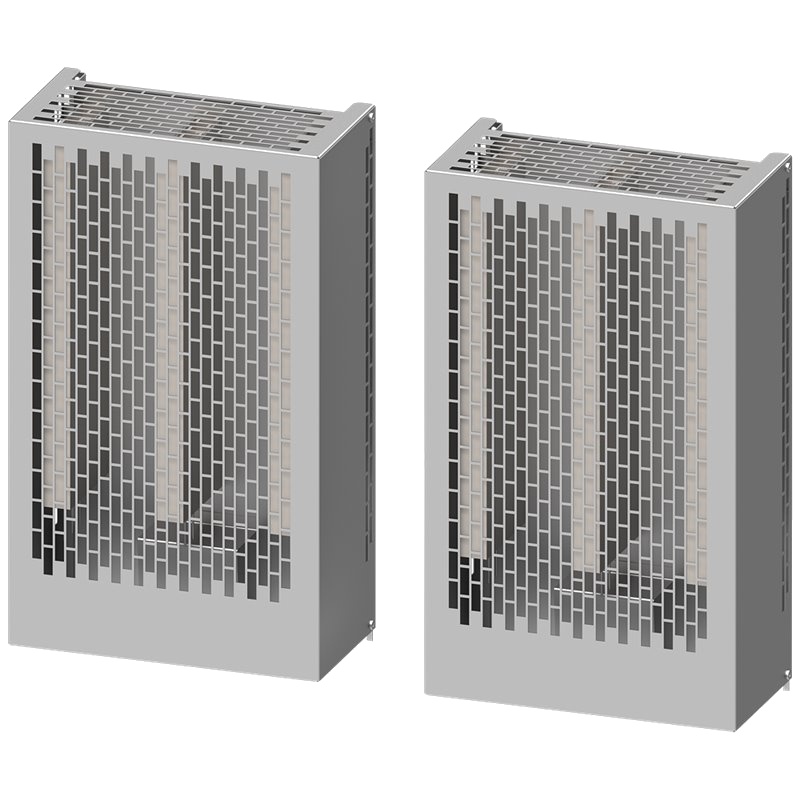The Moxa NPort 5130A-T 2-Port Industrial Serial Device Server is engineered for robust, reliable serial-to-Ethernet connectivity in demanding industrial environments. This device server offers a potent combination of two RS-232/422/485 serial ports, a wide operating temperature range of -40 to 75°C, and a 10/100BaseT(X) Ethernet interface, making it an indispensable component for industrial automation and network integration. Its compact design, DIN-rail mountability, and adherence to industrial standards ensure seamless deployment and long-term operational stability.
Product Specifications
| Feature | Specification |
| :---------------------- | :-------------------------------------------------- |
| Serial Ports | 2 x RS-232/422/485 (DB9 male) |
| Ethernet Port | 1 x 10/100BaseT(X) auto-MDI/MDIX (RJ45) |
| Serial Data Rates | 50 bps to 230.4 kbps |
| Ethernet Data Rates | 10/100 Mbps |
| Operating Temperature | -40 to 75°C |
| Power Input | 12 to 48 VDC (4-pin terminal block) |
| Mounting | DIN-rail |
| Protocol Support | TCP Server/Client, UDP Server/Client, Pair Connection |
| Management | Web Console, Telnet Console, Serial Console |
| Dimensions | 43 x 140 x 115 mm |
| Warranty | 5 years |
Core Features & Market Positioning
The Moxa NPort 5130A-T distinguishes itself through its unparalleled industrial-grade design and operational resilience. Its ability to support a wide temperature range allows for deployment in extreme conditions where standard equipment would fail. The dual serial ports offer versatile connectivity options for legacy serial devices, while the embedded real COM utility provides sophisticated port management and application compatibility with Windows and Linux systems. This positioning makes it a superior choice for applications requiring high availability and robust data transmission from serial equipment over IP networks.
Key Application Scenarios
This industrial device server is pivotal in modernizing legacy systems by enabling serial devices to communicate over Ethernet networks. It is extensively used in factory automation for connecting Programmable Logic Controllers (PLCs), sensors, and robotic arms to a central control system. In the energy sector, it facilitates remote monitoring and management of substations and SCADA systems. Furthermore, its application extends to intelligent transportation systems for traffic control devices and to building automation for environmental control systems, ensuring reliable data acquisition and control.
Practical System Integration Guidance
Integrating the Moxa NPort 5130A-T into existing industrial networks is straightforward. Power is supplied via a 12 to 48 VDC terminal block, ensuring compatibility with common industrial power sources. Network connection is established through the RJ45 Ethernet port. Initial configuration can be performed using Moxa's powerful Windows utility, MGate Manager, or via a web browser, allowing for straightforward IP address assignment and serial port settings. Users can configure the serial ports for RS-232, RS-422, or RS-485 mode, and select the desired operating mode (e.g., TCP Server, TCP Client, UDP) based on network topology and application requirements.
Operation and Risk Mitigation
Operating the Moxa NPort 5130A-T requires adherence to standard industrial safety practices. Ensure proper grounding and power supply connections to prevent electrical hazards. For robust operation, utilize the provided Moxa device management tools to monitor port status and network traffic, and to apply firmware updates. Common troubleshooting involves verifying IP connectivity, serial port settings (baud rate, data bits, parity, stop bits), and the selected network operating mode. Error indicators on the device provide visual cues for status, and detailed logging within the management interface aids in diagnosing communication issues, minimizing downtime.
Scalability & Long-Term Value
The NPort 5130A-T offers significant long-term value through its scalability and compatibility with emerging industrial technologies. Its support for Moxa's Device Networking solutions allows for easy expansion of connected serial devices. The device is designed to integrate seamlessly with Industrial Internet of Things (IIoT) platforms and cloud-based data acquisition systems, enabling advanced analytics and remote management capabilities. Its robust construction and a 5-year warranty underscore Moxa's commitment to providing durable and reliable solutions that reduce total cost of ownership over the product's lifecycle.
Frequently Asked Questions
What is the operating temperature range of the Moxa NPort 5130A-T?
The Moxa NPort 5130A-T operates reliably in extreme industrial conditions. It is designed for an extended temperature range from -40 to 75 degrees Celsius. This ensures consistent performance even in harsh environments like outdoor enclosures or unconditioned factory floors.
This wide thermal tolerance makes it an ideal choice for applications where ambient temperatures fluctuate significantly. It minimizes the risk of hardware failure due to thermal stress. The device's robust build contributes to this extended operational capability.
The industrial-grade components selected for the NPort 5130A-T are specifically chosen for their resilience. This allows it to maintain data integrity and connectivity under demanding thermal loads.
How do I connect multiple serial devices to the NPort 5130A-T?
The Moxa NPort 5130A-T features two independent serial ports, each configurable. You can connect two different serial devices, or two identical devices if your application requires. Each port supports RS-232, RS-422, and RS-485 standards, offering broad compatibility.
Use appropriate cabling for each serial standard (e.g., DB9 to device connector). Ensure the physical connections are secure. Configure each port individually in the device's management interface to match the communication parameters of the connected serial device.
For more complex setups, consider using the device's TCP Server or UDP mode to allow multiple Ethernet clients to access the serial devices. Alternatively, Moxa's patented Real COM utility can create virtual COM ports on your host PC.
What is the difference between NPort 5130A-T and other Moxa NPort models?
The NPort 5130A-T specifically offers two serial ports and is designed for extended temperature operation. Many other NPort models may offer different port counts, types (e.g., RS-232 only), or network interfaces. Some might include features like an integrated switch or wider power input ranges.
The '-T' suffix in NPort 5130A-T signifies its industrial, wide-temperature operating capability. This makes it suitable for more challenging environmental deployments compared to standard temperature models. Always check the exact model number for specific features.
When selecting an NPort, consider the number and type of serial ports needed, the required network speed, power input voltage, and the environmental conditions of the installation site. This ensures you choose the most appropriate model for your application.
Can the Moxa NPort 5130A-T be powered by PoE?
No, the Moxa NPort 5130A-T does not natively support Power over Ethernet (PoE). It requires a separate power supply connection. The device is powered via a 12 to 48 VDC input through a 4-pin terminal block.
To implement PoE functionality, you would need to use an external PoE splitter or injector. This external device would convert the PoE power from the network cable into a suitable DC voltage for the NPort. It is important to ensure the splitter/injector's output voltage is within the NPort's accepted range.
Always refer to the product's datasheet for definitive power specifications. Using unapproved power methods can damage the device and void the warranty.
How do I configure the serial port settings (baud rate, parity) on the NPort 5130A-T?
Serial port settings like baud rate, data bits, parity, and stop bits are configured through the NPort's management interface. This can be accessed via a web browser, Telnet, or Moxa's Windows utility (like MGate Manager). Navigate to the serial port settings section for each individual port.
You must match these settings precisely to the communication parameters of the serial device you are connecting. Incorrect settings will result in communication errors or no data transfer at all. Most industrial serial devices clearly list these parameters in their own manuals.
The NPort 5130A-T supports a wide range of baud rates, up to 230.4 kbps, providing flexibility for various serial communication protocols. Ensure you select the highest common baud rate supported by both the NPort and the connected device for optimal performance.
What is the warranty period for the Moxa NPort 5130A-T?
Moxa provides a substantial warranty for their industrial networking products. The Moxa NPort 5130A-T comes with a 5-year manufacturer's warranty. This extended warranty period reflects Moxa's confidence in the reliability and durability of their hardware.
This 5-year coverage is significantly longer than many consumer-grade electronics, underscoring its suitability for critical industrial applications where uptime is paramount. The warranty typically covers defects in materials and workmanship under normal operating conditions.
It is important to register your product and keep proof of purchase to facilitate any warranty claims. For specific terms and conditions, always refer to the official Moxa warranty policy documentation.
How can I reset the Moxa NPort 5130A-T to factory default settings?
Resetting the NPort 5130A-T to factory defaults can typically be achieved through a hardware reset button or a software command. Locate the small reset button on the device (often a recessed push-button). You'll need a pointed object like a paperclip.
To perform a hardware reset, power on the device while holding the reset button down for a specific duration (usually 5-10 seconds, check the manual). The device's LEDs will indicate when the reset process has started. This action will revert all configuration parameters, including network settings, back to their original factory state.
Alternatively, within the web or Telnet management interface, there is usually an option to "Restore Factory Defaults" or "Reboot to Factory Defaults." This software-based reset is often more convenient if you can still access the device's interface.
What network modes does the NPort 5130A-T support?
The Moxa NPort 5130A-T supports several essential network operating modes for serial-to-Ethernet communication. These include TCP Server, TCP Client, and UDP modes. It also supports a proprietary "Pair Connection" mode for direct device-to-device communication.
TCP Server mode is common for applications where the NPort listens for incoming connections from clients. TCP Client mode is used when the NPort initiates a connection to a specific server IP address and port. UDP mode offers connectionless communication, suitable for broadcast or multicast scenarios.
Pair Connection mode simplifies the setup for connecting two Moxa device servers directly without needing a central server. Selecting the appropriate mode depends on your network architecture and how the serial data needs to be accessed.
Is the Moxa NPort 5130A-T suitable for outdoor installations?
Yes, the Moxa NPort 5130A-T is specifically designed for industrial environments, including many outdoor applications. Its extended operating temperature range of -40 to 75°C is a key feature for outdoor deployment. This wide temperature tolerance ensures reliable operation in various weather conditions.
However, for direct outdoor exposure, you must ensure the device is adequately protected from direct precipitation, dust, and extreme humidity. This usually involves housing it within a NEMA-rated enclosure or a suitable industrial cabinet that provides environmental protection.
Always consider the specific environmental conditions of your outdoor installation site. While the device itself is rugged, the overall system setup must account for all potential environmental hazards to ensure long-term reliability.
What type of Ethernet connector does the NPort 5130A-T use?
The Moxa NPort 5130A-T is equipped with a standard 10/100BaseT(X) Ethernet port. This port utilizes an RJ45 connector, which is the most common type found on networking equipment. This standard interface ensures easy connectivity with standard Ethernet cables and network switches.
The port supports auto-negotiation for both speed (10 Mbps or 100 Mbps) and duplex mode (half or full duplex). It also features auto MDI/MDIX, meaning it can automatically detect the cable type (straight-through or crossover) and adjust accordingly, simplifying network cable connections.
This standard RJ45 connector allows for straightforward integration into existing industrial Ethernet networks without requiring specialized cabling or adapters, provided the network infrastructure uses compatible connections.