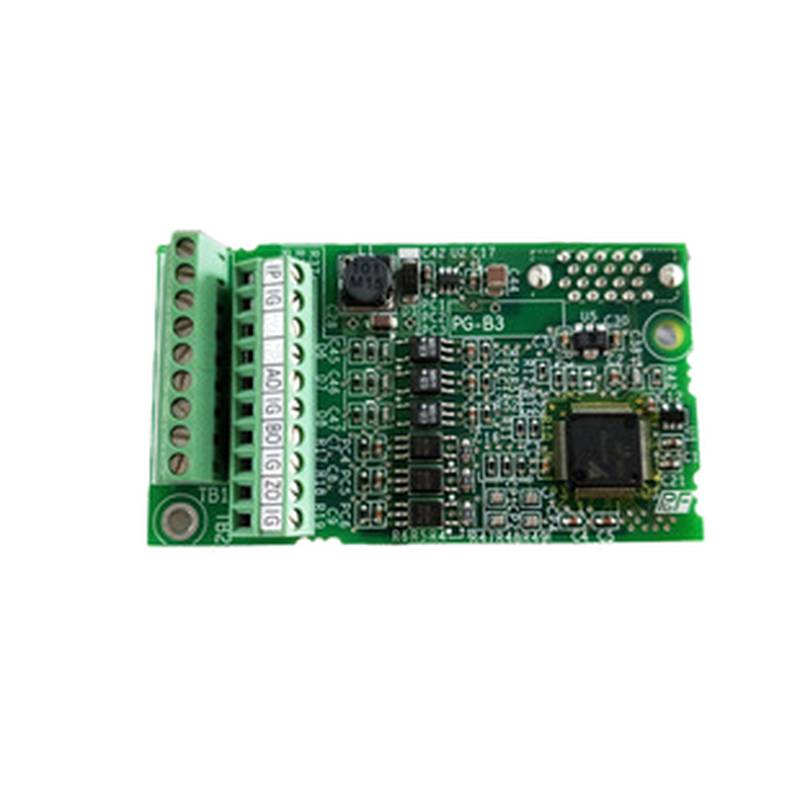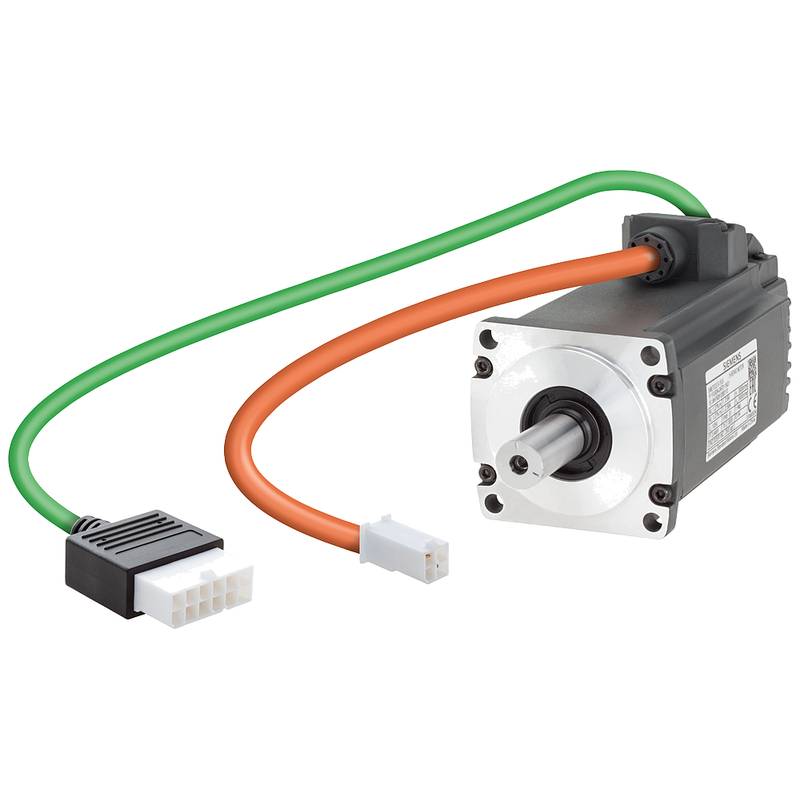The Yaskawa PG-X3 Frequency Converter Operator Control Panel is a sophisticated human-machine interface designed to provide intuitive and efficient control over Yaskawa variable frequency drives (VFDs). This panel offers a suite of advanced features that enhance operational oversight, streamline configuration, and improve overall system performance in demanding industrial environments. Key advantages include its user-friendly graphical interface, robust diagnostic capabilities, and seamless integration with Yaskawa's extensive VFD product lines. Technical parameters such as its operating voltage range of 24 VDC, display type (LCD with backlighting), and communication protocols (e.g., Modbus RTU) are crucial for system designers and maintenance personnel.
| Specification | Details |
| :--------------------- | :------------------------------------------- |
| Model | PG-X3 |
| Input Voltage | 24 VDC |
| Display Type | LCD with Backlighting |
| Communication | Modbus RTU, Serial Communication |
| Environmental Rating | IP20 (Front Panel) |
| Operating Temperature | -10°C to +50°C |
| Storage Temperature | -20°C to +60°C |
| Mounting Type | Panel Mount |
Core Features & Market Positioning
The Yaskawa PG-X3 distinguishes itself in the VFD control market through its comprehensive parameter access and intuitive navigation. Its graphical LCD display presents real-time operational data, fault logs, and diagnostic information in an easily digestible format, reducing troubleshooting time and minimizing downtime. The panel’s ability to store and recall multiple parameter sets simplifies the management of various machine configurations, offering significant operational flexibility. This positions the PG-X3 as a premium operator interface for Yaskawa drives, catering to industries where precise control, rapid diagnostics, and operational efficiency are paramount. Its robust construction and reliable performance make it a trusted component in critical automation systems.
Key Application Scenarios
The Yaskawa PG-X3 operator control panel is ideally suited for a wide array of industrial applications where precise speed and torque control of AC motors are essential. This includes integration into material handling systems, such as conveyors and automated guided vehicles, where smooth acceleration and deceleration are vital. In the manufacturing sector, it finds application in machine tools, packaging machinery, and textile production, enabling fine-tuned process control. Furthermore, the PG-X3 is a valuable asset in water and wastewater treatment plants for pump and fan control, optimizing energy consumption and system performance. Its versatility extends to HVAC systems for building automation, ensuring efficient climate control.
Practical System Integration Guidance
Integrating the Yaskawa PG-X3 into an existing system typically involves connecting it to the VFD via a serial communication cable, often using Yaskawa's proprietary connector or standard serial interfaces like RS-485 for Modbus RTU communication. Proper wiring is crucial; consult the VFD's manual for specific terminal assignments to ensure correct polarity and data line connections. Once physically connected, the VFD and PG-X3 need to be configured to communicate using the same protocol and baud rate. Parameter programming on the PG-X3 allows for the customization of display values, alarm thresholds, and control modes, enabling operators to tailor the VFD's operation to specific application requirements.
Operation and Risk Mitigation
Operating the Yaskawa PG-X3 frequency converter operator control panel demands adherence to safety protocols. Before making any adjustments or connections, ensure the VFD and associated machinery are de-energized to prevent electrical shock hazards. Familiarize yourself with the panel's menu structure and the meaning of various status indicators and fault codes displayed. Common troubleshooting involves checking communication connections and ensuring parameter settings are correct for the connected motor and application. Critical error codes, such as "Overcurrent" or "Overvoltage," often indicate issues with the motor, load, or VFD itself, requiring systematic investigation according to the VFD's service manual.
Scalability & Long-Term Value
The Yaskawa PG-X3 is designed for seamless integration with a broad range of Yaskawa VFDs, ensuring backward compatibility and providing a scalable solution for evolving industrial needs. Its robust communication capabilities, including Modbus RTU, facilitate its incorporation into supervisory control and data acquisition (SCADA) systems and broader industrial internet of things (IIoT) architectures. This allows for centralized monitoring, remote diagnostics, and data logging, enhancing predictive maintenance strategies and overall operational intelligence. The panel’s durable design and Yaskawa's reputation for product longevity contribute to its long-term value, offering a reliable control interface that supports system upgrades and expansions over its operational lifespan.
Frequently Asked Questions
What is the primary function of the Yaskawa PG-X3 Operator Control Panel?
The PG-X3 serves as the main interface for controlling and monitoring Yaskawa VFDs. It allows users to adjust speed settings and view operational status.
It enables detailed parameter configuration and adjustment of VFD functions. The panel provides diagnostic information and fault logging for troubleshooting.
This panel is essential for efficient operation and maintenance of Yaskawa variable frequency drive systems. It simplifies complex VFD settings for diverse industrial applications.
How do I connect the Yaskawa PG-X3 to a Yaskawa VFD?
Connect the panel to the VFD using the dedicated communication cable provided. Ensure correct pinout and secure connections at both ends.
Refer to the VFD's installation manual for specific wiring diagrams and communication port identification. Verify the communication protocol settings match.
Typical connections involve serial communication, often RS-485, for protocols like Modbus RTU. Confirm cable integrity for reliable data transfer.
What are the key advantages of using the PG-X3 over a standard keypad?
The PG-X3 offers a graphical LCD display for clearer status and parameter visualization. It provides more intuitive menu navigation compared to basic keypads.
It supports advanced diagnostic features, including fault history and real-time data monitoring. This aids significantly in faster troubleshooting and reduced downtime.
The panel allows for easier management of multiple parameter sets, streamlining application changes. Its robust interface enhances user experience and operational efficiency.
Can the PG-X3 be used with VFDs from other manufacturers?
The PG-X3 is specifically designed for Yaskawa variable frequency drives. Its functionality is optimized for Yaskawa's proprietary communication protocols and hardware.
While some Yaskawa VFDs support standard Modbus RTU, the PG-X3's advanced features are typically tied to Yaskawa drive integration. Third-party compatibility is not guaranteed.
Using the PG-X3 with non-Yaskawa VFDs is not recommended and may result in communication errors or a lack of functionality. Always refer to Yaskawa documentation for supported VFD models.
What are some common troubleshooting steps for the PG-X3?
Verify that the communication cable is securely connected at both the panel and the VFD. Check for any physical damage to the cable or connectors.
Ensure that the communication settings (e.g., baud rate, parity, address) on both the PG-X3 and the VFD are identical and correctly configured. Incorrect settings are a frequent cause of communication failure.
Review the VFD's fault codes displayed on the PG-X3 for specific error indications. Consult the VFD's service manual to interpret these codes and determine the root cause of the issue.
How does the PG-X3 display fault codes and diagnostic information?
The PG-X3's LCD screen displays alphanumeric error codes to indicate VFD faults. These codes correspond to specific issues documented in the VFD manual.
It provides real-time operational data such as output frequency, motor speed, voltage, and current. This information is critical for monitoring system performance.
The panel often stores a history of recent fault codes, allowing technicians to review past events. This historical data is invaluable for identifying recurring problems.
What type of display does the Yaskawa PG-X3 feature?
The Yaskawa PG-X3 features a liquid crystal display (LCD). This display type provides clear readability for text and graphical information.
The LCD panel is typically backlit, enhancing visibility in various lighting conditions. This ensures easy operation even in dimly lit industrial environments.
This display allows for the presentation of detailed operational parameters, status indicators, and diagnostic messages to the user. It offers a user-friendly graphical interface.
What is the typical input voltage requirement for the PG-X3?
The Yaskawa PG-X3 typically operates on a 24 VDC input voltage. This is a common low-voltage DC power supply requirement in industrial automation.
It is essential to connect the PG-X3 to a stable 24 VDC power source that meets its specifications to ensure reliable operation. Improper voltage can lead to malfunctions or damage.
Always consult the product's technical documentation for the precise voltage range and current draw requirements before connecting to a power supply. This ensures safe and effective integration.
How can I program or configure parameters using the PG-X3?
Navigate through the menu options using the panel's control buttons. Select the desired parameter group and individual parameter to modify.
Enter new values using the keypad and confirm the changes. Ensure that you understand the impact of each parameter before making adjustments.
Save the configured parameters and reboot the VFD if required. Always refer to the Yaskawa VFD's programming manual for detailed parameter descriptions and recommended settings.
What communication protocols does the Yaskawa PG-X3 support?
The Yaskawa PG-X3 primarily supports serial communication protocols, most notably Modbus RTU. This is a widely adopted standard in industrial automation.
It enables data exchange between the control panel and compatible Yaskawa variable frequency drives. This allows for remote monitoring and control.
While Modbus RTU is standard, specific Yaskawa VFD models might also support other proprietary serial communication methods. Always verify compatibility with your specific drive.