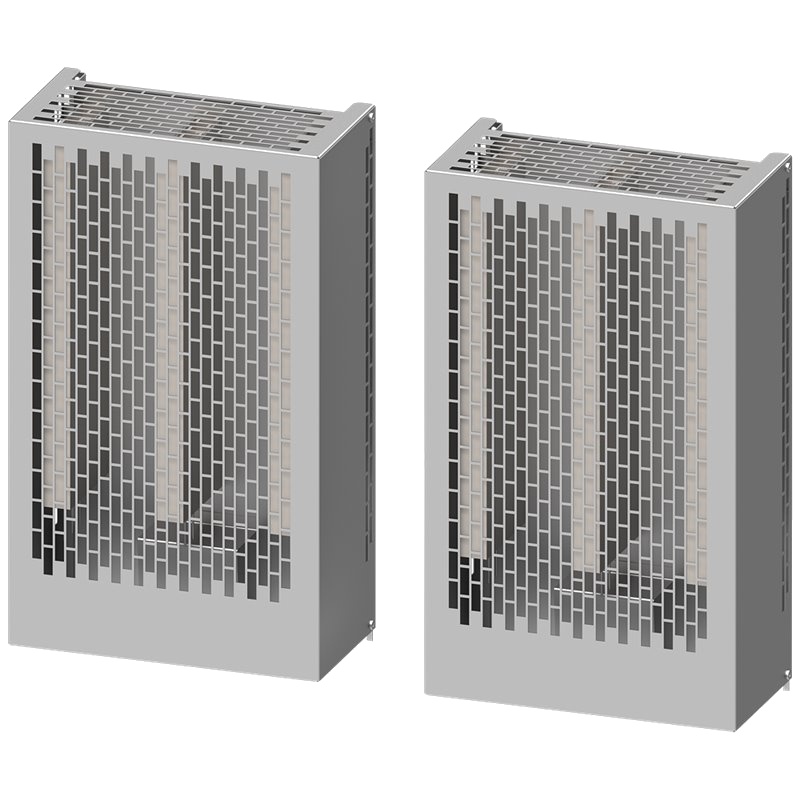The Moxa CP-168U Rackmount Serial Device Server stands as a robust solution for integrating legacy serial devices into modern Ethernet networks. This industrial-grade server offers unparalleled reliability and performance, boasting 16 RS-232/422/485 serial ports, making it ideal for complex industrial automation and data acquisition tasks. Its key advantages lie in its high port density, advanced security features, and seamless compatibility with a wide range of serial protocols. With support for 10/100 Mbps Ethernet speeds and a -10 to 60°C operating temperature range, the CP-168U is engineered for demanding environments.
Product Specifications
| Feature | Specification |
| :----------------- | :------------------------------------------------ |
| Serial Ports | 16 x RS-232/422/485 (selectable via jumpers) |
| Ethernet Interface | 2 x 10/100BaseT(X) (RJ45) |
| Data Bits | 5, 6, 7, 8 |
| Parity Bits | None, Even, Odd, Space, Mark |
| Stop Bits | 1, 1.5, 2 |
| Baud Rate | 50 bps to 921.6 kbps |
| Serial Flow Control| RTS/CTS, XON/XOFF |
| Console Port | 1 x RJ45 |
| Power Input | 100-240 VAC |
| Dimensions | 440 x 44.5 x 287 mm (17.32 x 1.75 x 11.3 in) |
| Operating Temp. | -10 to 60°C (14 to 140°F) |
| Mounting | Rackmount (2U) |
| Protocols | TCP/IP, UDP, DHCP, BOOTP, Telnet, HTTP, SNMP |
| Security | SSL/TLS, SSH, RADIUS, CHAP, MD5 |
Core Features & Market Positioning
The Moxa CP-168U distinguishes itself through its exceptional port density, enabling the connection of numerous serial devices to a single network interface, significantly reducing infrastructure costs and complexity. Its robust industrial design ensures reliable operation in harsh conditions, a critical factor for SCADA systems, factory automation, and process control applications. The server's support for a wide array of serial communication parameters and modern network protocols, including advanced security features like SSL/TLS and SSH, positions it as a leading choice for secure and versatile serial-to-Ethernet conversion. This device directly addresses the market need for reliable integration of legacy equipment into IIoT architectures.
Key Application Scenarios
Industrial automation professionals frequently deploy the Moxa CP-168U in scenarios requiring the integration of multiple serial-controlled machines, such as PLCs, CNC machines, and industrial sensors, into a central monitoring and control network. Its high port count is particularly advantageous in large-scale manufacturing plants, power generation facilities, and transportation control systems where numerous data points need to be aggregated. Furthermore, its ability to handle diverse serial protocols makes it a vital component in upgrading older facilities with modern network capabilities without requiring a complete overhaul of existing equipment. This facilitates seamless data flow for real-time analytics and remote management.
Practical System Integration Guidance
Integrating the Moxa CP-168U into an existing network typically involves connecting the device to the Ethernet backbone using standard RJ45 cables. Configuration is managed through a web-based interface, Telnet, or SSH, allowing users to define IP addresses, subnet masks, and gateway settings. For serial port configuration, administrators select the appropriate RS-232, RS-422, or RS-485 mode and define baud rate, data bits, parity, and stop bits via software. The choice of operating mode (e.g., TCP Server, TCP Client, UDP) depends on the application's communication requirements, often documented in the manuals of the connected serial devices.
Operation and Risk Mitigation
Operating the Moxa CP-168U requires careful attention to serial port configuration to match the parameters of connected devices, preventing communication errors. For RS-485 multidrop applications, ensuring proper termination resistors are in place is crucial to maintain signal integrity and prevent data loss. Over-voltage protection on the serial lines is also a consideration in electrically noisy environments. While the device is designed for industrial robustness, regular firmware updates are recommended to patch potential security vulnerabilities and ensure optimal performance. Proper grounding of the unit and associated cabling is essential for both safety and signal quality.
Scalability & Long-Term Value
The Moxa CP-168U offers significant long-term value through its scalability and compatibility. Its high port density allows for the addition of numerous serial devices without requiring additional network infrastructure. For growing IIoT initiatives, the device serves as a crucial bridge, enabling older equipment to participate in advanced data analytics and cloud-based monitoring platforms. Moxa's commitment to backward compatibility and ongoing firmware support ensures that the CP-168U remains a relevant and reliable component in evolving industrial networks for years to come, protecting investments in existing serial hardware.
Frequently Asked Questions
What are the primary advantages of using the Moxa CP-168U?
The CP-168U offers high serial port density, reducing hardware footprint. It ensures industrial-grade reliability for demanding environments. Its advanced security features protect data transmission.
It bridges legacy serial devices to modern Ethernet networks seamlessly. This capability is crucial for IIoT integration and system modernization. The device supports a wide range of serial protocols and configurations.
This device simplifies network management by consolidating multiple serial connections. Its robust design minimizes downtime and maintenance. It's a cost-effective solution for expanding network connectivity.
How do I configure the serial port settings on the CP-168U?
Serial port settings are configured via the web interface or command-line. You select RS-232, RS-422, or RS-485 mode through software. Then, you define baud rate, data bits, parity, and stop bits.
Ensure these parameters precisely match the connected serial device's configuration. Incorrect settings will lead to communication failures. Consult the serial device's manual for exact specifications.
The CP-168U supports a wide range of standard and extended baud rates for flexibility. It also offers various flow control options, including XON/XOFF and RTS/CTS.
What network protocols does the Moxa CP-168U support?
The CP-168U supports standard TCP/IP and UDP protocols for network communication. It also includes DHCP and BOOTP for automatic IP address assignment.
It offers management protocols like Telnet, HTTP, and SNMP for easy configuration and monitoring. This enables integration into existing network management systems.
For secure remote access, it supports protocols like SSL/TLS and SSH. This is vital for protecting sensitive industrial data transmission.
Can the CP-168U be used in high-temperature industrial environments?
Yes, the CP-168U is designed for industrial use with an operating temperature range of -10 to 60°C (14 to 140°F). This range covers most factory and plant environments.
Its rugged enclosure and industrial components ensure stable performance under thermal stress. Proper ventilation within the rack is still recommended for optimal operation.
This wide operating temperature makes it suitable for applications in control rooms or near heat-generating machinery. It minimizes the risk of performance degradation due to temperature fluctuations.
What is the difference between RS-232, RS-422, and RS-485?
RS-232 is typically used for point-to-point communication over shorter distances. It uses a single ground reference for signal transmission. It's common for connecting single devices like printers or modems.
RS-422 supports multi-drop communication with one driver and up to 10 receivers over longer distances. It uses differential signaling for improved noise immunity. It’s ideal for connecting multiple devices to a single host.
RS-485 also supports multi-drop communication but allows up to 32 devices (or more with repeaters) on a single bus. It uses differential signaling and is highly robust against noise, making it suitable for large industrial networks.
How do I perform a factory reset on the CP-168U?
A factory reset can typically be initiated through the device's web interface or via a physical button if available. Consult the user manual for the exact procedure for your model.
A factory reset will revert all network and serial configurations to their default settings. This is useful for troubleshooting or when transferring the device to a new network. Ensure you have documented your current configuration beforehand.
After the reset, you will need to reconfigure the device's IP address and serial port parameters. The default IP address is usually accessible via DHCP or a predefined static IP.
What are the security features available on the CP-168U?
The CP-168U offers robust security measures, including SSL/TLS and SSH encryption for secure remote access. This protects data confidentiality and integrity.
It supports user authentication protocols like RADIUS and CHAP for network access control. This ensures only authorized personnel can manage the device.
These security features are critical for protecting industrial control systems from unauthorized access and cyber threats. They help maintain operational integrity and compliance.
How does the CP-168U facilitate IIoT integration?
The CP-168U acts as a gateway, connecting legacy serial devices to IP-based networks essential for IIoT. This allows older machinery to send data to cloud platforms.
It enables real-time data acquisition from serial devices for analytics and monitoring. This supports predictive maintenance and operational optimization.
By converting serial data to Ethernet, it makes previously isolated equipment accessible for modern digital transformation initiatives. This maximizes the value of existing industrial assets.
What is the maximum baud rate supported by the CP-168U?
The Moxa CP-168U supports a maximum baud rate of 921.6 kbps for its serial ports. This high speed is crucial for efficient data transfer.
This high baud rate ensures that even demanding serial communication protocols can operate without significant delays. It's suitable for applications requiring rapid data exchange.
The device allows configuration of various baud rates from 50 bps up to this maximum, offering flexibility for diverse serial device requirements. Always match this setting to the connected device.
Where can I find the user manual for the Moxa CP-168U?
The official user manual is typically available for download from the Moxa website. Navigate to the product support or download section.
Search for the specific product model, "CP-168U," to find the relevant documentation. The manual contains detailed information on installation, configuration, and troubleshooting.
Keep a copy of the manual accessible for quick reference during setup and operation. It is an invaluable resource for maximizing the device's functionality.