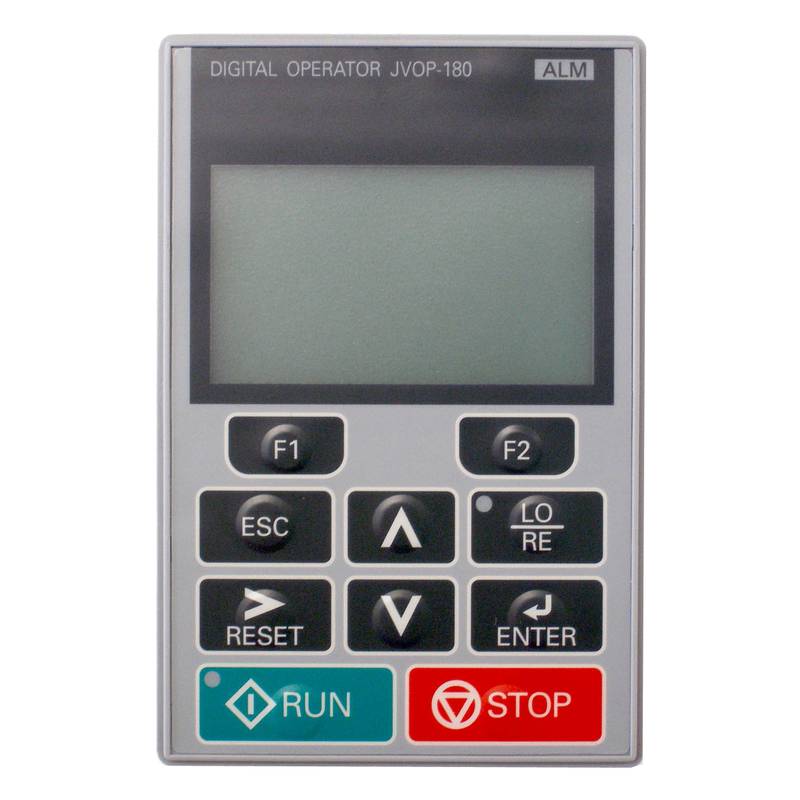The Delta DVP60ES200RE 60-point Delta Advanced Relay Output Controller stands as a robust solution for discrete automation, offering unparalleled reliability and advanced functionality for demanding industrial applications. This compact yet powerful controller boasts 60 I/O points, primarily relay outputs, ensuring versatile connectivity and robust switching capabilities. Its core strengths lie in its high-speed processing, extensive instruction set, and exceptional cost-effectiveness, positioning it as a go-to choice for machine builders and system integrators seeking dependable performance without compromise. Key technical parameters include a 24VDC power supply, 36 digital inputs, and 24 digital outputs, all operating with a program capacity of 16k steps and a data register of 10k words. This makes the DVP60ES200RE ideal for intricate control tasks requiring precision and speed.
Product Specifications
| Feature | Specification |
| :-------------------- | :------------------------------------------- |
| Model | DVP60ES200RE |
| Series | DVP-ES2 |
| I/O Points | 60 |
| Digital Inputs | 36 |
| Digital Outputs | 24 (Relay Output) |
| Program Capacity | 16k Steps |
| Data Register | 10k Words |
| Power Supply | 24VDC |
| Output Type | Relay |
| Communication Ports | RS-232, RS-485 (Optional) |
| Max. Pulse Output | 2 points, 200kHz (Standard) |
| Expansion Capability | Yes, with various I/O modules |
Core Features & Market Positioning
The Delta DVP60ES200RE distinguishes itself through its superior processing speed and comprehensive instruction set, enabling rapid execution of complex logic and high-speed counting/positioning tasks. Its inherent reliability, a hallmark of Delta's automation products, ensures consistent operation in harsh industrial environments, minimizing downtime and maintenance costs. This controller is strategically positioned to compete effectively in the mid-range PLC market, offering a compelling blend of advanced features often found in higher-tier models, but at a more accessible price point. The widespread adoption of the DVP-ES2 series testifies to its proven performance and the trust it has earned from industrial professionals globally.
Key Application Scenarios
This versatile controller excels in a multitude of applications across various industries. It is particularly well-suited for discrete manufacturing, packaging machinery, material handling systems, and intricate process control loops. For instance, machine builders frequently integrate the DVP60ES200RE into complex assembly lines requiring precise sequencing of operations and reliable output switching for actuators and solenoids. Its 200kHz high-speed pulse output capabilities make it an excellent choice for motion control applications, such as controlling servo drives and stepper motors in textile machinery or printing equipment. Furthermore, its robust relay outputs are ideal for direct control of higher power loads common in HVAC systems and industrial pump management.
Practical System Integration Guidance
Integrating the Delta DVP60ES200RE into an existing system is streamlined due to its user-friendly programming environment and standard communication protocols. Installation typically involves DIN rail mounting and direct wiring to the onboard terminals. For programming, Delta's WPLSoft software provides an intuitive interface supporting ladder logic, instruction list, and structured text. A common integration task involves configuring the high-speed pulse outputs (PTO) for precise motion control. This requires careful consideration of pulse frequency, duty cycle, and target positioning commands within the PLC program. Establishing communication with HMIs or SCADA systems is straightforward using the built-in RS-232 or optional RS-485 ports, often configured with standard Modbus RTU protocols.
Operation and Risk Mitigation
Safe and efficient operation of the DVP60ES200RE hinges on adherence to standard industrial electrical safety practices. Ensure all power is disconnected before making or breaking connections. Proper grounding of the unit and connected equipment is paramount to prevent electrical noise and potential hazards. Error code E70 (Watchdog Timer Overflow) is a common issue, often indicative of a program loop that is too long or a logic error causing the PLC to exceed its scan time. Addressing this requires optimizing the control program or increasing the watchdog timer setting if appropriate for the application's logic. Another common concern is output contact wear; utilizing appropriate relay load ratings and considering solid-state relays for high-cycle applications can mitigate this.
Scalability & Long-Term Value
The Delta DVP60ES200RE offers significant long-term value through its inherent scalability and compatibility. The DVP-ES2 series supports a wide range of expansion modules, allowing users to easily add more digital or analog I/O, communication interfaces, or specialized function modules as application requirements evolve. This modular approach ensures that the controller can grow with the system, preventing costly replacements. Furthermore, Delta's commitment to backward compatibility within its product lines means that programs developed for the DVP-ES2 series can often be migrated to newer Delta platforms, protecting software investments. Integration with Industrial Internet of Things (IIoT) solutions is achievable through various communication modules, enabling data logging, remote monitoring, and predictive maintenance capabilities.
Frequently Asked Questions
What are the primary advantages of the Delta DVP60ES200RE?
The Delta DVP60ES200RE offers a high density of I/O points in a compact form factor, making it space-efficient on control panels. Its robust relay outputs provide reliable switching for a wide range of loads commonly found in industrial automation. The controller is known for its excellent cost-performance ratio, delivering advanced features at a competitive price point.
This controller excels in applications demanding fast response times and precise control logic execution. Its extensive instruction set supports complex calculations and high-speed pulse outputs, crucial for motion control and intricate sequencing tasks. The DVP60ES200RE is designed for durability and long operational life, minimizing maintenance requirements and ensuring plant uptime.
Its ease of integration with other industrial devices and Delta's broader product ecosystem adds significant value. The availability of various communication options allows for seamless connectivity with HMIs, SCADA systems, and other intelligent devices, facilitating data exchange and remote management.
How do I connect external devices to the Delta DVP60ES200RE?
External devices are connected via the clearly labeled screw terminals on the controller's housing. Digital inputs and outputs are designed for straightforward wiring, accommodating standard industrial voltage levels. Ensure proper stripping of wires and secure connections to prevent intermittent faults or short circuits.
When wiring relay outputs, pay close attention to the maximum switching voltage and current ratings to avoid damaging the PLC or the connected load. Utilizing appropriate wire gauges that match the expected current draw is essential for safety and reliability. Always follow local electrical codes and best practices during installation.
For communication interfaces like RS-485, use shielded twisted-pair cabling for optimal signal integrity, especially in noisy industrial environments. Proper termination resistors may be required at the ends of the communication bus to ensure reliable data transmission between devices.
What programming software is used for the Delta DVP60ES200RE?
The Delta DVP60ES200RE is programmed using Delta's proprietary WPLSoft software. This free-to-download software package supports multiple programming languages, including ladder diagram (LD), instruction list (IL), and structured text (ST), catering to diverse programming preferences and application complexities. WPLSoft offers a user-friendly interface with comprehensive tools for editing, debugging, and monitoring PLC programs.
Within WPLSoft, users can simulate program logic offline to identify potential errors before downloading to the hardware. The software also provides real-time data monitoring capabilities, allowing engineers to observe variable values, input/output status, and program execution flow during operation. This is invaluable for troubleshooting and performance tuning.
The software also facilitates the management of device configurations, including communication settings and I/O mapping. It ensures that the programmed logic accurately reflects the physical wiring and operational requirements of the automated system, providing a cohesive development environment.
Can the Delta DVP60ES200RE handle high-speed pulse output applications?
Yes, the Delta DVP60ES200RE is specifically designed to handle high-speed pulse output applications effectively. It features dedicated high-speed pulse output (PTO) instructions that can generate frequencies up to 200kHz, making it suitable for precise motion control tasks. These outputs are critical for driving servo motors and stepper motors in applications requiring accurate positioning and speed regulation.
To implement high-speed pulse outputs, engineers utilize specific functions within WPLSoft, such as PULSE, PWM, or PLSV instructions. These instructions allow for direct control over the frequency, duty cycle, and pulse count, enabling sophisticated motion profiles and axis control. Careful programming is required to ensure the PLC's scan time is sufficient for the desired pulse generation speed.
Applications like automated packaging, printing, and CNC machining often rely on the high-speed pulsing capabilities of controllers like the DVP60ES200RE. The ability to generate precise and rapid pulse trains ensures smooth operation, improved accuracy, and increased throughput for these demanding automated processes.
What are common troubleshooting steps for Delta DVP60ES200RE issues?
Begin by verifying power supply stability and correct voltage levels to the PLC, as fluctuations can cause erratic behavior or operational failures. Check all physical wiring connections for looseness or damage, ensuring they are securely terminated. Inspect the status LEDs on the PLC for any diagnostic indicators that might point to a specific fault condition.
If the issue involves program execution, use the WPLSoft software to download the program and enter online monitoring mode. Examine the ladder logic for any unintended conditions, such as broken contacts, incorrect comparisons, or infinite loops that could halt the PLC's scan. Check device input and output states to ensure they align with expected physical conditions.
Consult the PLC's user manual for specific error codes indicated by the status LEDs or error registers. Common error codes, like watchdog timer overflows (e.g., E70), often require program optimization to reduce scan time or adjust operational parameters. For output issues, test the output circuitry independently to rule out issues with the connected load or wiring.
How can I expand the I/O capabilities of the Delta DVP60ES200RE?
The Delta DVP60ES200RE supports expansion via a range of dedicated I/O modules designed for the DVP-ES2 series. These modules connect to the right side of the main PLC unit, typically via a ribbon cable or a direct connector, effectively increasing the number of available digital or analog inputs and outputs. This allows for tailored system expansion without replacing the entire controller.
Users can select from various specialized modules, including digital input/output expansion units, analog input/output modules, and even communication interface modules. This modularity ensures that system integrators can precisely match the PLC's I/O configuration to the specific demands of their application, optimizing both cost and performance. Ensure compatibility of expansion modules with the base PLC model.
When adding expansion modules, it is crucial to follow the wiring diagrams and connection instructions provided in the Delta documentation. Correct power distribution and addressing of the expansion modules within the PLC program are essential for seamless integration and reliable operation of the expanded system.
What is the typical communication protocol used with the Delta DVP60ES200RE?
The Delta DVP60ES200RE is equipped with an RS-232 communication port and supports an optional RS-485 interface, enabling versatile connectivity options. The most common protocol utilized for communication with HMIs, SCADA systems, and other PLCs is Modbus RTU. This serial communication protocol is widely adopted in industrial automation due to its simplicity and reliability.
When configuring Modbus RTU, careful attention must be paid to setting parameters such as the communication speed (baud rate), data bits, parity, and stop bits. These settings must be consistent across all devices participating in the communication network. The PLC's unique Modbus address within the network also needs to be configured correctly.
Beyond Modbus, the Delta DVP60ES200RE can also support other communication protocols, depending on the specific communication modules installed. Delta offers various communication modules that enable protocols like Modbus TCP/IP, DeviceNet, and PROFIBUS, allowing for integration into diverse industrial networks and control architectures.
What are the electrical safety considerations for the Delta DVP60ES200RE?
Adhering to strict electrical safety protocols is paramount when working with any industrial control equipment, including the Delta DVP60ES200RE. Always ensure the main power supply is completely disconnected before performing any wiring, maintenance, or module installation/removal. Double-check all connections for proper insulation and security to prevent short circuits.
Proper grounding of the controller and all connected equipment is non-negotiable. This helps dissipate static electricity, reduces electromagnetic interference (EMI), and provides a safe path for fault currents, significantly mitigating the risk of electrical shock and equipment damage. Consult relevant electrical codes and standards for grounding requirements in your specific region.
Respect the voltage and current ratings specified for the PLC's power input and output terminals. Overloading the relay outputs can lead to premature failure or fire hazards. Use appropriately sized conductors and protective devices, such as circuit breakers or fuses, to safeguard the system against overcurrent conditions and ensure operator safety.
How does the Delta DVP60ES200RE compare to other Delta PLC series?
The Delta DVP60ES200RE belongs to the DVP-ES2 series, which is positioned as a cost-effective and high-performance controller for mid-range automation needs. Compared to the lower-end DVP-SS2 series, the ES2 offers more program memory, data registers, and often higher-speed capabilities, along with support for more advanced instructions. It strikes a balance between basic functionality and advanced features.
The DVP-ES2 series is generally less feature-rich than the higher-end DVP-EH2 or DVP-SV2 series. For instance, the EH2 series typically offers more native I/O points and faster scan times, while the SV2 series is geared towards sophisticated motion control with advanced positioning functions and high-speed I/O integration. The ES2 series is ideal when complex motion isn't the primary focus but enhanced logic and I/O are required.
Therefore, the DVP60ES200RE is an excellent choice when budget constraints are a factor, but reliable performance and a good range of features for discrete control and moderate process automation are necessary. It provides a significant upgrade over basic PLCs without the higher cost associated with premium models.
What are some common error codes and their meanings for this controller?
One prevalent error code is E70, which typically signifies a Watchdog Timer Overflow. This indicates that the PLC's program execution took longer than the configured watchdog time, meaning the PLC could not complete its scan cycle within the expected timeframe. This often results from complex program logic, infinite loops, or excessive communication tasks.
Another important error code to be aware of is related to input/output module communication failures. While specific codes vary, persistent issues with communication to expansion modules can lead to an error state. This might be caused by loose connection cables, incorrect addressing of modules, or power supply issues to the expansion units themselves.
Errors related to non-volatile memory (EEPROM or Flash) corruption can also occur, often indicated by codes such as E03. This suggests a problem with program storage or retrieval, potentially due to power interruptions during programming or memory degradation over time. In such cases, the program may need to be reloaded, or the PLC unit might require replacement.