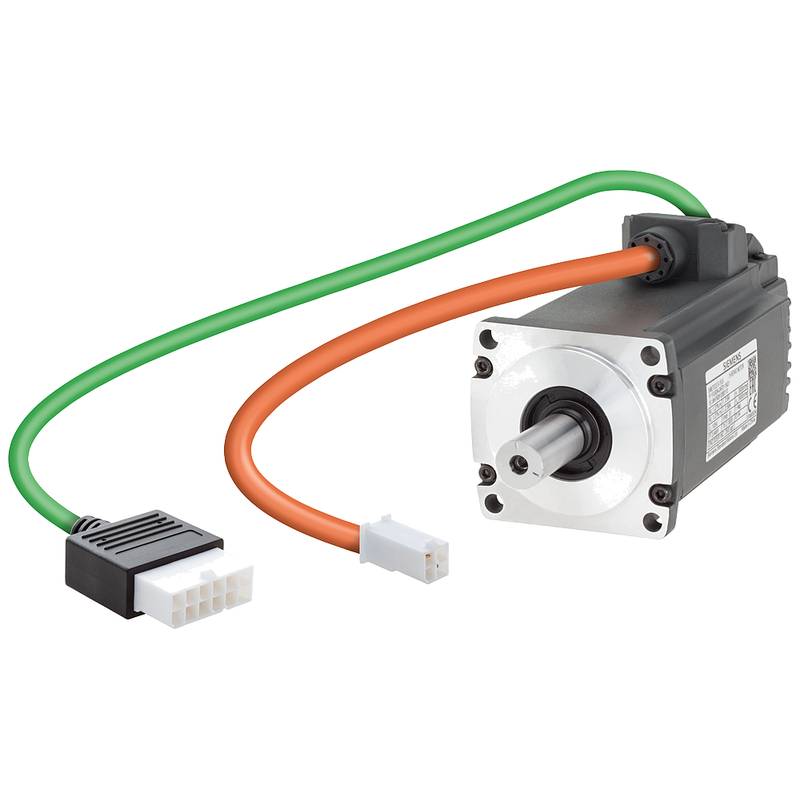The Moxa NPort W2150A 1-Port Wireless Serial Device Server is engineered to seamlessly bridge the gap between legacy serial devices and modern wireless networks, offering robust connectivity for industrial automation and critical infrastructure. This compact device server boasts dual-band 802.11a/b/g/n Wi-Fi support, ensuring flexible and reliable wireless communication, while its -40 to 75°C operating temperature range guarantees performance in harsh industrial environments. With a built-in magnetic antenna and an IP30 metal housing, the NPort W2150A is designed for durability and ease of deployment.
Product Specifications
| Feature | Specification |
| :------------------ | :------------------------------------------- |
| Serial Ports | 1 x RS-232/422/485 (DB9 male) |
| Wireless Standard | IEEE 802.11a/b/g/n |
| Frequency Bands | 2.4 GHz, 5 GHz |
| Security | WEP, WPA, WPA2, WPA2-Enterprise |
| IP Mode | TCP Server, TCP Client, UDP Server, UDP Client, Pair Connection |
| Operating Temperature | -40 to 75 °C |
| Power Input | 9-48 VDC, terminal block |
| Housing | IP30, metal |
| Dimensions | 31 x 95 x 65 mm |
| Weight | 210 g |
Core Features & Market Positioning
The Moxa NPort W2150A distinguishes itself in the industrial device server market through its dual-band Wi-Fi capabilities, offering superior flexibility and interference avoidance compared to single-band solutions. This feature is critical for applications operating in RF-congested industrial settings. Its robust security protocols, including WPA2-Enterprise, provide essential data protection for sensitive industrial networks, positioning it as a secure choice for mission-critical deployments. Furthermore, the wide operating temperature range and rugged IP30 metal housing underscore its suitability for demanding environments where reliability is paramount. Moxa's established reputation for industrial-grade networking solutions lends significant credibility to the NPort W2150A, making it a trusted option for engineers seeking dependable serial-to-wireless conversion.
Key Application Scenarios
The NPort W2150A excels in scenarios requiring the wireless extension of serial communication for equipment located in challenging or inaccessible areas. It is ideal for connecting programmable logic controllers (PLCs), sensors, and human-machine interfaces (HMIs) in manufacturing plants, enabling remote monitoring and control without extensive cabling. In the oil and gas industry, it facilitates wireless data acquisition from remote wellheads or pipeline monitoring systems. Transportation and logistics benefit from its ability to provide wireless connectivity for automated equipment on docks or in distribution centers. Its versatility also extends to building automation, allowing for the wireless integration of HVAC controls or security systems.
Practical System Integration Guidance
Integrating the Moxa NPort W2150A into an existing industrial network is straightforward, leveraging Moxa's user-friendly utility software for initial configuration. The device supports multiple operating modes, including TCP Server, TCP Client, UDP Server, UDP Client, and Pair Connection, allowing for flexible network architecture designs. For wired serial connectivity, the standard DB9 male connector supports RS-232, RS-422, and RS-485 protocols, simplifying integration with a wide array of serial devices. Power is supplied via a 9-48 VDC terminal block, compatible with common industrial power sources. Wireless network setup involves configuring SSID, security type (WEP, WPA, WPA2, WPA2-Enterprise), and authentication methods through the web-based management interface or the provided utility.
Operation and Risk Mitigation
Operating the NPort W2150A involves ensuring stable power input and proper antenna placement for optimal wireless signal strength. Potential risks include network security breaches, which are mitigated by employing strong WPA2-Enterprise security and regularly updating firmware. Interference from other wireless devices can impact performance; selecting the 5 GHz band, if available and supported by the network, can reduce this risk. Incorrect serial port configuration (e.g., baud rate, data bits, parity) is a common issue that can lead to communication errors; always verify these settings against the connected serial device's specifications. Proper grounding and surge protection for the power input are recommended in environments prone to electrical disturbances to prevent hardware damage.
Scalability & Long-Term Value
The Moxa NPort W2150A offers significant long-term value through its robust feature set and compatibility with evolving industrial communication standards. Its dual-band Wi-Fi capability ensures future-proofing as wireless technologies advance. The device is designed to integrate seamlessly with Moxa's broader portfolio of industrial Ethernet switches, media converters, and other device servers, enabling straightforward expansion of wired and wireless network infrastructure. This interoperability is key for implementing Industrial IoT (IIoT) solutions, allowing legacy serial equipment to participate in smart factory initiatives and data analytics platforms. The product's industrial-grade construction and Moxa's commitment to product lifecycle support ensure reliable operation for many years, minimizing the need for frequent replacements.
Frequently Asked Questions
What is the maximum wireless range of the Moxa NPort W2150A?
The wireless range depends heavily on environmental factors like obstructions and interference. Moxa typically rates its industrial Wi-Fi devices for ranges of up to 100 meters in open fields. However, within industrial facilities with metal structures and machinery, this range can be significantly reduced. It's advisable to perform site surveys and potentially use multiple access points for larger areas.
How do I configure the serial port settings (RS-232/422/485) on the NPort W2150A?
Serial port configuration, including baud rate, data bits, parity, and stop bits, is managed through the device's web-based interface or the Moxa PComm utility. You must match these settings precisely to the requirements of the connected serial device. Incorrect settings are the most common cause of communication failures.
What security protocols does the Moxa NPort W2150A support for wireless connections?
The NPort W2150A offers robust wireless security options to protect your industrial network. It supports WEP, WPA, WPA2, and advanced WPA2-Enterprise authentication methods. For critical applications, WPA2-Enterprise with a RADIUS server is highly recommended for secure network access control and data encryption.
Can the NPort W2150A operate in a dual Wi-Fi mode (connecting to two different SSIDs simultaneously)?
No, the NPort W2150A is designed as a single wireless client device. It connects to one Wi-Fi network (SSID) at a time. To connect to two different wireless networks, you would need two separate NPort W2150A devices or a different Moxa product with dual-radio capabilities if available.
What is the difference between TCP Server and TCP Client modes for the NPort W2150A?
In TCP Server mode, the NPort W2150A listens for incoming connections from a client device. In TCP Client mode, the NPort W2150A initiates a connection to a specific server IP address and port. This choice depends on which device initiates communication and your network architecture requirements.
How do I reset the Moxa NPort W2150A to factory default settings?
A factory reset can typically be performed using a physical reset button on the device, often requiring it to be powered on and holding the button for a specific duration. Alternatively, a reset option is usually available within the device's web-based management interface under system settings. Consult the user manual for precise instructions.
Is the Moxa NPort W2150A compatible with Linux or other operating systems for device management?
Yes, Moxa provides comprehensive software utilities and drivers that are compatible with various operating systems, including Windows and Linux. This ensures flexibility in how you manage and integrate the NPort W2150A into your existing IT infrastructure and automation systems.
What is the purpose of the 'Pair Connection' mode on the NPort W2150A?
Pair Connection mode establishes a direct, secure, peer-to-peer connection between two Moxa device servers. This mode simplifies point-to-point communication without needing an intermediate network infrastructure like an access point, ideal for simple serial device linking over wireless.
Does the NPort W2150A support Power over Ethernet (PoE)?
The Moxa NPort W2150A does not natively support Power over Ethernet (PoE). It requires a separate power supply connected to its DC terminal block, typically ranging from 9 to 48 VDC. You would need to provide power via a dedicated adapter or a compatible DC power source.
How can I ensure reliable wireless connectivity for critical serial data transmission?
To ensure reliability, use WPA2-Enterprise security, select the least congested Wi-Fi band (2.4 GHz or 5 GHz), optimize antenna placement, and consider utilizing Moxa's site survey tools or expertise. Regularly monitor signal strength and consider implementing redundant network paths or access points for critical applications.